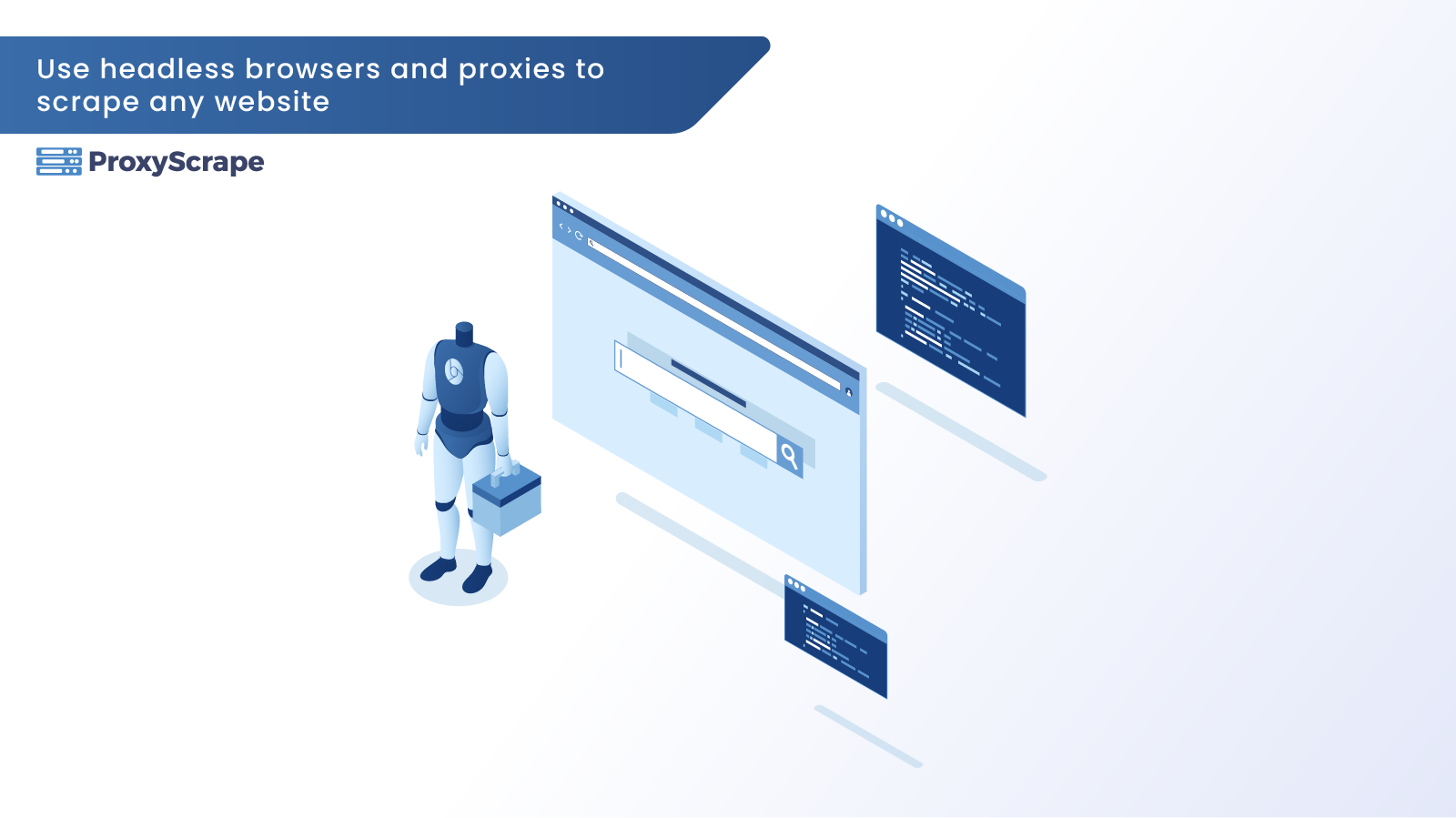
When you hear “Headless browser,” I’m sure it is not a familiar tech gadget that you may have encountered in your everyday lives unless you know deep down how browsers function technically. Most of you are familiar with peculiar browsers such as Google Chrome, Firefox, Safari, etc. So the only difference is that headless browsers
When you hear “Headless browser,” I’m sure it is not a familiar tech gadget that you may have encountered in your everyday lives unless you know deep down how browsers function technically.
Most of you are familiar with peculiar browsers such as Google Chrome, Firefox, Safari, etc. So the only difference is that headless browsers are those peculiar browsers without their heads. We”ll explore what this means in the following section, as well as their benefits.
What is a headless browser?
Can you imagine what your life would be if Google Chrome or Firefox did not have a GUI? Unless you are a Software Engineer or someone with high tech caliber, you won’t bother using it.
Therefore, a headless browser operates without fancy buttons, icons, scrollbars, and links that enable navigation from one location to another. So the only way to establish communication with a headless browser is by using a command-line interface over a network.
Technically a headless browser would have a JavaScript interpreter, network component, layout, and rendering engines without a GUI.
Then you may ask what the heck would anybody gain using a headless browser when you can achieve the same result via a browser with GUI?
Let’s find the answer to it below.
Why use a headless browser?
Well, first of all, headless browsers are relatively faster than your everyday browsers. It is primarily a result of not loading any CSS, Javascript, and HTML as regular browsers do. They also utilize less memory compared to the standard browsers with significantly fewer hosting resources.
Also, headless browsers save your productivity and time by automating the testing, quality, and overall development of a web or a mobile app. Furthermore, headless browsers can monitor network applications’ performance and automate the image rendering and capturing process for automated layout checks.
Then coming into web scraping, the headless browsers enable you to scrape websites without manually launching the website before scraping. You can scrape the website’s HTML straight away.
Additionally, headless browsers play a vital part in Google search results. Since search engines only require a page’s HTML source to index web pages, the headless browsers make this possible by executing Javascript and filling the content in place. This has led to rapid development in headless browsers as well.
What are headless browsers used for?
Here is a brief list of tasks that headless browser performs:
Web site testing
The primary objective of using a headless browser is for testing web application functionalities and UI features. It can test web apps by automating everyday testing tasks such as typing data into fields, filling forms, simulating loads, and going through entire workflows. On the other hand, you can automate the tests for systems lacking a GUI.
Headless browsers can also test how the user would interact with UI/UX components of a website. It does this by automating button clicks, scrolling, color selections, font types, and interactions with web page layouts.
Testing for a page layout also includes identifying the default size of a web page and coordinates.
Headless browsers could take screenshots of web pages and save them as PDFs. Furthermore, they offer JavaScript and Ajax execution tests as well.
Some of the other primary testing that a Headless browser can process includes capturing a website’s timeline trace for performance diagnostics.
Web scraping
Headless browsers’ popularity not only stems from web app testing but also a fair amount of web scraping. They allow web scrapers to gather data from even the most challenging destination websites by loading and mimicking a genuine browser.
Such extraction nullifies the need for HTML extraction tools to scrape data which has become challenging due to the popularity of JavaScript.Some of the concerns with using such extraction tools are asynchronous loading, browser fingerprinting, and infinite scrolling.

Task automation
In the first point above, we covered task automation using headless browsers related to testing web apps. So the only addition to the automation is the ability to utilize headless browsers to automate website interaction to imitate numerous browsers on a single machine without causing resource hogging.
What are different types of headless browsers?
There are several headless browsers out there. As a web developer, you must attempt various flavors of headless browsers to get the best combination for automating test cases and web scraping.
Let’s find out what they’re:
Google Chrome Headless Browser (Version 59 or higher)
Based on the open-source Google Chromium project, it is a lightweight headless browser. It supports JavaScript and has a BSD license.
It has a command-line interface for instantly scanning and scraping the website data. In addition, it consumes less memory and includes innovative features, user-friendly web development tools, and developer-friendly specific tools. Headless Chrome runs on all platforms, including Windows, Mac OS X, and Linux.
Web Developers often use it to scrape data from websites, take screenshots from websites, and create PDF files from web pages. What’s more fascinating about the headless chrome is that you can also scrape data and images without loading the GUI of the browser.
Developers also utilize headless browsers to test different levels of navigation to ensure that users on mobile and desktop devices can navigate with ease.
Then Puppeteer and Selenium are two of the most common tools that control headless Chrome. As you are aware, Selenium has already made a name in the testing arena. While Puppeteer, on the other hand, uses proxies to crawl pages, click on components, and download data.
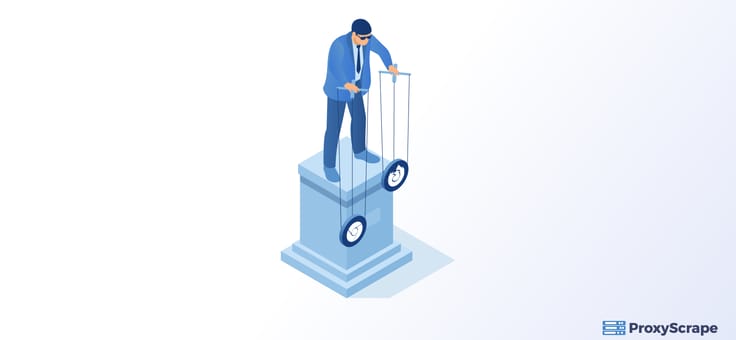
HtmlUnit
HtmlUnit is a headless browser developed in Java to automate website interaction with users. This browser is ideal for testing websites or retrieving information from them. It is the quickest to install compared to the others.
HTMLUnit may also be used to create and test e-commerce website features such as site security, form submission, navigation, etc. You as a developer could use it for HTTP authentications, HTTPS page performance, HTTP header performance, link redirection to other websites, and filling out forms and submission processes.
Mozilla Firefox Headless Browser (Version 56 or higher)
The headless version of Firefox is available in version 56 or higher. It enables developers to execute several APIs simultaneously. When doing so, you don’t need to use multiple simulation tools for testing associated with the web development.
Therefore you could combine any web drivers, such as Selenium, Slimmer JS, and W3C WebDriver, with headless Firefox for web browser automation tests. Selenium is the recommended driver for driving testing and automation processes in the headless version of Firefox, out of the three Web drivers I mentioned.
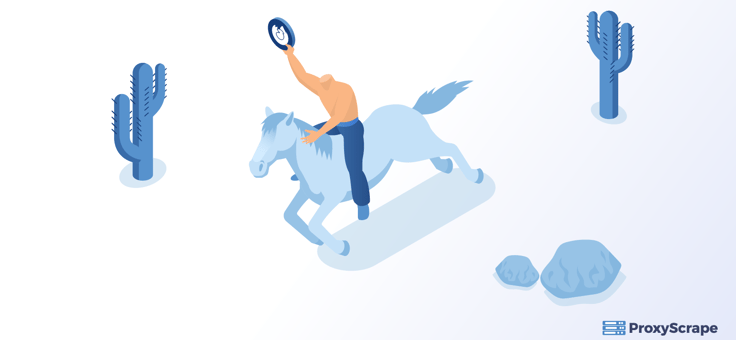
PhantomJS Webkit
Phantom JS is an open-source WebKit headless browser to which you can run scripts. It runs on JavaScript, PHP, Objective-C, C#, Python, Java, Haskell, Ruby, and R APIs using the 3-Clause and BSD, although PhantomJS is not maintained.
Phantom JS provides native support for web development operations such as DOM manipulation, SVG, CSS selectors, Canvas, and JSON at a rapid phase. On the other hand, it manages many complexities in web browser automation tests and processes by communication through a command-line interface.
Developers frequently use phantom JS to capture screenshots of web pages, do behavioral predictions, multi-level test navigation, and interact with multiple assertion types.
Using a headless browser to avoid being blacklisted or banned
As you have already discovered previously, one of the practical uses of headless browsers is web scraping. This section will understand how you can prevent getting blacklisted or blocked while scraping using a headless browser.
When tools such as Selenium use a headless browser like Google Chrome headless or Firefox headless to scrap the data, it would appear to the target website as a robot crawling a website rather than a human.
For instance, since most websites are programmed with high-level languages such as PHP, they could detect the clickthrough rate. This means it can tell if a user clicked a button to navigate to another page inside a site or merely went to the URL without clicking the button but with a link that connects to it.
You as a developer can code tools like Selenium to type, click or scroll through any website when using a headless browser. So then, it makes clear to the destination website that a human is accessing the website and not a robot.
However, there might be downsides to using Selenium with a headless browser. The biggest concern would be a slow speed while scraping the web pages. Nevertheless, this slowness could be negligible compared to other advantages of headless browsers discussed in the above section, “Why use a headless browser?”
On the other hand, it has no bearing on the speed with which you scrape the website; it’s simply a question of switching between pages. Overall, scraping a website with a headless browser is worth trying out where you could discard the negligible drawbacks.
How to use rotating proxies with headless browsers
In this section, you will understand why you need rotating proxies to scrape with headless browsers.
When you scrape data from a website using a proxy server and a headless browser, you may scrape data anonymously without the website’s server restricting your IP address.
You may access and scrape data from websites with geo-restricted content using a rotating proxy. To achieve it, you may use the residential rotating proxy pool provided by ProxyScrape, so that you can scrape with IPs from multiple locations without the target website blocking you. Furthermore, you can scrape product data from e-commerce platforms like Amazon, for instance, with a considerable number of requests.
ProxyScrape Rotating IP addresses allow you to run several sessions on a website. This, in turn, would help to get around blanket IP restrictions that block heaps of data requests.
Rotating proxies would also help you get over bans that occur when you attempt to automate tasks with headless browsers.
Conclusion
Now that you know what headless browsers are, when and why they are used, and various types. Also, we have touched upon how they avoid blocks while scraping. When you use Rotating proxies, it would further boost your scraping process since it brings anonymity and numerous other benefits.
So, in conclusion, we hope you”ll implement the mechanisms mentioned in this article. You must do so when you’re confronted with web scraping using a headless browser.