ProxyScrape Proxy Checker

Very fast HTTP, Socks4 and Socks5 proxy checker
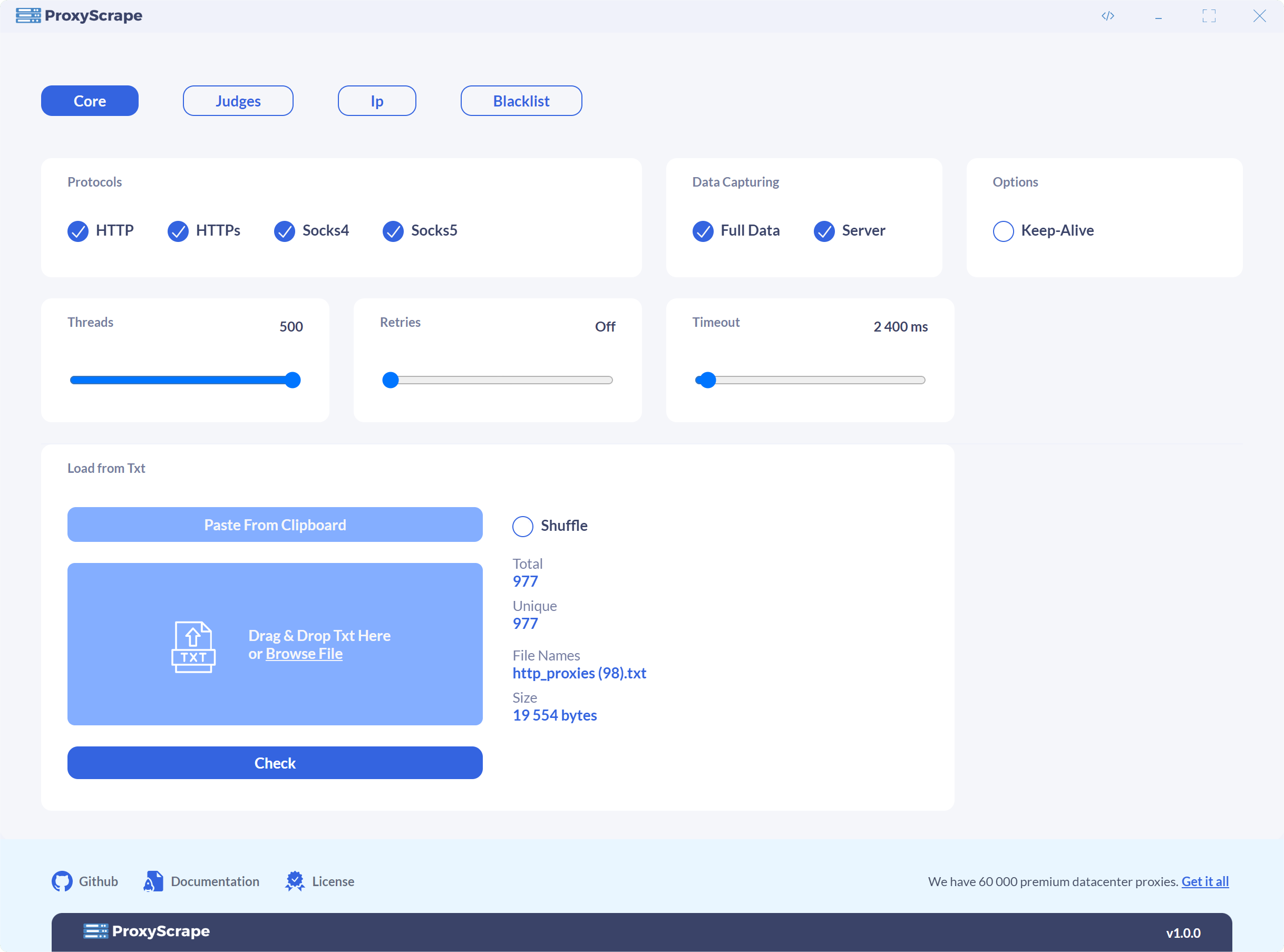
Downloads
79.7MB - x64 Proxy Checker 76.3MB - x32 Proxy Checker
Installation info
Chrome users
The application currently won't launch directly from the Chrome browser after downloading it. In order to run it, please go into your downloads folder and launch it from there.
Windows Defender
Currently, Windows Defender will display a warning message while installing the application. To continue the installation, click "More info" and "Run anyway."
Don't worry; there is nothing wrong with this proxy checker. This happens because the application hasn't been used a lot yet by other users. We are working on solving this.