Browser Fingerprinting–Why You Should Block It in 2026?

Browser fingerprinting was first identified by Electronic Frontier Foundation (EFF) in 2010. Most people may not know what browser fingerprinting is. To describe what browser fingerprinting is in a single line, it is a technique that collects information about your computer when you connect your device online. Whenever you connect from any of your devices
Browser fingerprinting was first identified by Electronic Frontier Foundation (EFF) in 2010. Most people may not know what browser fingerprinting is. To describe what browser fingerprinting is in a single line, it is a technique that collects information about your computer when you connect your device online. Whenever you connect from any of your devices can be anything such as computers, mobiles, and tablets online; your device’s information is shared with the target server to identify your device. The primary use of browser fingerprinting is for identification. In the upcoming block, we will discuss browser fingerprinting in detail and why you should take measures against it.
Feel free to jump to any section to learn more about browser fingerprinting!
Browser Fingerprinting- What Is It?
Why Do Websites Collect Your Data?
How Does Fingerprinting Works?
Techniques in Browser Fingerprinting:
Is Browser Fingerprinting Legal?
Measures Against Browser Fingerprinting:
Which Is the Best Proxy Server for Browser Fingerprinting?
Browser Fingerprinting- What Is It?
Browser fingerprinting is a process of tracking your online transactions for identification. Browser fingerprinting uses algorithms such as the Rabin fingerprint algorithm to convert a large computer file into a short string of characters. When you connect your devices online, your browser will take information from requests and serve them to the target server about the website you visit.
Why Do Websites Collect Your Data?
There is a saying, “Everything is marketing, and marketing is everything.” If you have a revolutionary product or service without an effective advertisement online, it is impossible to deliver it to the target market. Organizations want to know your interest and devise an ironclad strategy to improve their product or service. What is a better way to collect your online information?
This is where fingerprinting comes into the picture. Especially browser fingerprinting is information specifically collected with your browser’s help whenever you connect online. Browser fingerprinting gathers information such as your browser details, versions, type, what kind of operating system (OS) you currently use, your local timezone, the plugins you add to your browser, and your language. It mainly checks whether you are using any adblockers on your browser or not and sometimes minute details such as your computer specifications.
Browser fingerprinting gives enough information about your device and settings so that the target website can identify you with an accuracy of 90 to 99%. You might think it is impossible to locate a single person among millions of active people online. But there is a good chance that someone on the internet has a 100% fingerprint as you, meaning that another user has the same browser configuration as you.
Most of this data helps to create a personalized experience for you. For example, you may wonder how you saw a product in a specific e-commerce site appearing in your online search, and this is the result of browser fingerprinting. When you leave a website, you leave behind a certain amount of your information which is a treasure for data brokers as they sell this information to third parties, such as e-commerce companies, to tailor your personal experience whenever you visit their e-commerce website or another website advertisement.
How Does Fingerprinting Works?
As said, fingerprinting allows data brokers to get information about your online transactions. How does it work? You start a programming script in your browser when you visit a website. Current web browsers such as Firefox, Chrome, and Safari have their API, which gathers information from your website if we block APIs to avoid fingerprinting.
However, APIs are a core part of your browser, so without them, they may act erratically. Also, since the scripts are running in the background, there is no way to know when websites collect information about your online transactions and device. Fingerprinting scripts are similar to any other programming scripts embedded into the browser’s function, so there is no way to determine the script by just seeing it.
These scripts collect information such as your device’s OS, specifications, plugins you integrate with your browser, timezone, location, language, and ad blockers. It converts the raw information into a digital format known as “fingerprints.”
Data brokers get the data and sell it to third parties, so the third party may formulate a plan to reach the potential customer. That is one way to enhance your digital marketing; the other is by “cross-site tracking.”
Nowadays, many website owners have a direct tie-up with the ad agency, meaning that owners of websites have direct access to your web traffic information, such as your web browsing history, online purchasing history, online experience preferences, and news preference.
Techniques in Browser Fingerprinting:
There are predominantly three fingerprinting techniques that gather your online traffic information:
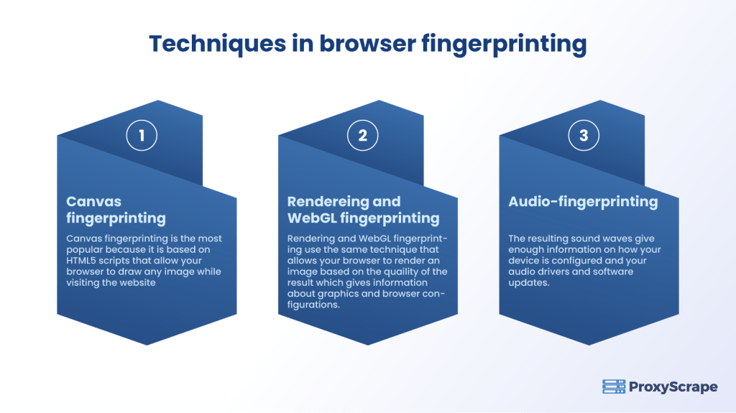
- Canvas Fingerprinting– In this list, canvas fingerprinting is the most popular because it is based on HTML5 scripts that allow your browser to draw any image while visiting the website. Once your browser finishes the drawing, its rendering quality gives information about your computer graphics details, such as the type of font you primarily use, your graphics card details, drivers, browser configurations, and your OS.
- Rendering and WebGL Fingerprinting– Similar to canvas fingerprinting, rendering and webGL fingerprinting use the same technique that allows your browser to render an image based on the quality of the result that gives information about graphics and browser configurations.
- Audio-Fingerprinting– In this technique, the core functionality remains the same as in the other two methods. The main difference is that it tests how your device handles sound instead of rendering an image. The resulting sound waves give enough information on how your device is configured and your audio drivers and software updates.
Once your ad agency composes enough information, it will create a profile and directly share it with the website owner or sell it to data brokers. They will do the rest of the process by selling the information to third-party service providers.
Cookies– What Is It?
Cookies are another method to track your internet transactions. They are small packets of information that a website stores within your browser. Whenever you visit the same website, the website loads the information already stored within the browser instead of loading the original data. The primary objective of cookies is to provide a faster online experience to the visitor who is revisiting the website. When you revisit a website, cookies are the communicating medium that tells the website server that the particular visitor has returned.
Cookies store information such as your shopping history, cart details, login information, and user preferences. Ad agencies and advertisers place their ads in well-positioned areas where they gain a lot of traffic to their sites and capture their target audience according to their shopping history. Still, many view them as an invasion of privacy.
Is Browser Fingerprinting Legal?
Browser fingerprinting is legal in almost every country around the world. As per General Data Protection Regulation (GDPR), the primary thing to be aware of is that all websites must get consent from the user before they begin to track information by using cookies or any other technique.
Measures Against Browser Fingerprinting:
There is no dedicated software to prevent browser fingerprinting completely, but you can take the first step to fight against browser fingerprinting, which is using a proxy server
Proxy Server- What Is It?
A proxy server is an intermediary server that sits between you and the target server. When you connect online, your IP address ties to your physical location, meaning you cannot access the content restricted to your region.
A proxy server helps you to reroute your internet traffic through its server and deliver the requests to target servers. The rerouting process helps mask your IP address deeply and makes it difficult for target servers to check whether you are using a proxy server or not.
Which Is the Best Proxy Server for Browser Fingerprinting?
ProxyScrape is one of the most popular and reliable proxy providers online. Three proxy services include dedicated datacentre proxy servers, residential proxy servers, and premium proxy servers. So, which is the best proxy server for browser fingerprinting? Before answering that questions, it is best to see the features of each proxy server.
A dedicated datacenter proxy is best suited for high-speed online tasks, such as streaming large amounts of data (in terms of size) from various servers for analysis purposes. It is one of the main reasons organizations choose dedicated proxies for transmitting large amounts of data in a short amount of time.
A dedicated datacenter proxy has several features, such as unlimited bandwidth and concurrent connections, dedicated HTTP proxies for easy communication, and IP authentication for more security. With 99.9% uptime, you can rest assured that the dedicated datacenter will always work during any session. Last but not least, ProxyScrape provides excellent customer service and will help you to resolve your issue within 24-48 business hours.
Next is a residential proxy. Residential is a go-to proxy for every general consumer. The main reason is that the IP address of a residential proxy resembles the IP address provided by ISP. This means getting permission from the target server to access its data will be easier than usual.
The other feature of ProxyScrape’s residential proxy is a rotating feature. A rotating proxy helps you avoid a permanent ban on your account because your residential proxy dynamically changes your IP address, making it difficult for the target server to check whether you are using a proxy or not.
Apart from that, the other features of a residential proxy are: unlimited bandwidth, along with concurrent connection, dedicated HTTP/s proxies, proxies at any time session because of 7 million plus proxies in the proxy pool, username and password authentication for more security, and last but not least, the ability to change the country server. You can select your desired server by appending the country code to the username authentication.
The last one is the premium proxy. Premium proxies are the same as dedicated datacenter proxies. The functionality remains the same. The main difference is accessibility. In premium proxies, the proxy list (the list that contains proxies) is made available to every user on ProxyScrape’s network. That is why premium proxies cost less than dedicated datacenter proxies. So, which is the best proxy server for browser fingerprinting? The answer would be “residential proxy.”
The reason is simple. As said above, the residential proxy is a rotating proxy, meaning that your IP address would be dynamically changed over a period of time which can be helpful to trick the server by sending a lot of requests within a small time frame without getting an IP block. Next, the best thing would be to change the proxy server based on the country. You just have to append the country ISO_CODE at the end of the IP authentication or username and password authentication.
FAQs:
FAQs:
1. What is meant by browser fingerprinting?
2. Who uses browser fingerprinting?
3. Are cookies and browser fingerprinting the same?
Conclusion:
Imagine this scenario: what if some stranger comes to your home, takes your things, and leaves without telling you what is happening? You will be furious. That is the same thing happening in browser fingerprinting. There is no exact solution to avoid browser fingerprinting completely, but a proxy server can help to fight browser fingerprinting. ProxyScrape provides an excellent residential proxy for various high-bandwidth demanding tasks such as web scraping, SEO monitoring, and browser fingerprinting.