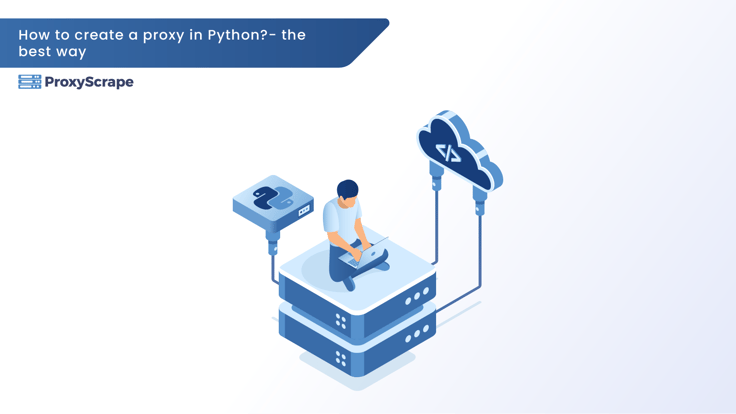
Before diving into the details of proxies, we must know what proxies are and how to create a proxy in python. Proxies are a gateway or a tunnel between the user and the Internet. They act as a firewall providing shared network connections and cache data to speed up common requests. A good proxy server keeps the internal network and the users protected from the wild Internet’s bad stuff, thus providing security, privacy, and a lot more, depending on the users’ needs.
Let’s understand how a proxy server acts as a security protection device between the server and client computers with the help of an example.
Consider “X” as a client computer, “Y” as a server computer, and “Z” as a proxy server. Whenever “X” wants to request or send something to “Y” directly, “Y” can quickly identify “X” as the sender of the request and gather information about “X.” But what if “X” is first connected to the proxy server “Z”? In this scenario, if “X” requests or sends something to “Y” via “Z,” then “Y” will not be able to identify “X” as the sender of the request.
Therefore, it can collect information only about “Z.” This way, “X” can hide and protect its personal information from “Y” by taking the help of the proxy server “Z.” This is how a proxy server behaves like a privacy shield and hides the client’s information.
Companies must gather large amounts of data to promote their causes in today’s world. It’s frustrating for companies when they discover they can not get crucial information, especially when they need it fast. The reason is that some websites restrict scraping as our actual IP address is from a banned geographical zone.
Another reason a company’s server can not scrap sites could be that they are trying to scrap restricted data or using a prohibited device.
Keeping in view the above scenario, it becomes evident that we need a way to conceal our IP address to scrape any website of our choice for our business requirements. That’s where a proxy comes in. It is a third-party server that connects our computer to the Internet using a pseudo IP address.
To create a proxy server in Python, you need to follow the steps given below.
You have to import the following libraries.
from simple_websocket_server import WebSocketServer, WebSocket
import simple_http_server
import urllib
PORT = 9097We can also initialize the port, as shown below.
For creating our own proxy, we inherit SimpleHTTPRequestHandler. We define a function do_GET that will be called for all GET requests.
class MyProxy(simple_http_server.SimpleHTTPRequestHandler):
def do_GET(self):
url=self.path[1:]
self.send_response(200)
self.end_headers()
self.copyfile(urllib.urlopen(url), self.wfile)The URL that we pass in the above code will have a slash (/) at the beginning from the browsers. We can remove the slash using the below code.
url=self.path[1:]We have to send the headers as browsers need them for reporting a successful fetch with the HTTP status code of 200.
self.send_response(200)
self.end_headers()
self.copyfile(urllib.urlopen(url), self.wfile)We will use the ForkingTCPServer mode and pass it to the above class for interrupt handling.
httpd = WebSocketServer.ForkingTCPServer(('', PORT), MyProxy)
httpd.serve_forever()You can save your file as ProxyServer.py and run it. Then you can call it from the browser.
Your whole code will look like this.
from simple_websocket_server import WebSocketServer, WebSocket
import simple_http_server
import urllib
PORT = 9097
MyProxy(simple_http_server.SimpleHTTPRequestHandler):
def do_GET(self):
url=self.path[1:]
self.send_response(200)
self.end_headers()
self.copyfile(urllib.urlopen(url), self.wfile)
httpd = WebSocketServer.ForkingTCPServer(('', PORT), MyProxy)
print ("Now serving at" str(PORT))
httpd.serve_forever()There are various proxy servers, but not all work the same way. You need to understand the functionality you can get from a particular proxy server. Other than the datacenter and residential proxies, some of the proxy servers are:
Whenever we type an address on our browser, our device sends a request to the web host of our destination website. When the web host receives the request, it sends the web page of our target website back to our device.
The web host only sends the page back to us if it knows our internet protocol, i.e., IP address. Thus, the target website knows the general location from where we are browsing because we sent out our IP address when we requested to browse the website.
Most likely, the web host may be able to access our ISP (Internet Service Provider) account name with the help of our IP address.
There are lots of advantages to using an anonymous proxy server. We must be aware of its benefits to understand how it can help us in our organization or any business. Following are some of the pros of using anonymous proxy servers:
We can define proxy rotation as a feature that changes our IP address with every new request we send.
When we visit a website, we send a request that shows a destination server a lot of data, including our IP address. For instance, we send many such requests when we gather data using a scraper( for generating leads). So, the destination server gets suspicious and bans it when most requests come from the same IP.
Therefore, there must be a solution to change our IP address with each request we send. That solution is a rotating proxy. So, to avoid the needless hassle of getting a scraper for rotating IPs in web scraping, we can get rotating proxies and let our provider take care of the rotation.
Some of the critical uses of proxies are mentioned below:
E-commerce websites employ anti-scraping tools for monitoring IP addresses to detect those making multiple web requests.
It is where the use of proxies comes in. They enable users to make several requests that have ordinarily been detected from different IP addresses.
Each web request is assigned a different IP address. In this way, the webserver is tricked and thinks that all the web requests come from other devices.
Ad verification allows advertisers to check if their ads are displayed on the right websites and seen by the right audiences.
The constant change of IP addresses accesses many different websites and thus verifies ads without IP blocks.
The same content can look different or unavailable when accessed from specific locations. The proxies allow us to access the necessary data regardless of geo-location.
A dedicated datacenter proxy has several features, such as unlimited bandwidth and concurrent connections, dedicated HTTP proxies for easy communication, and IP authentication for more security. With 99.9% uptime, you can rest assured that the dedicated datacenter will always work during any session. Last but not least, ProxyScrape provides excellent customer service and will help you to resolve your issue within 24-48 business hours.
The other feature of ProxyScrape’s residential proxy is a rotating feature. A rotating proxy helps you avoid a permanent ban on your account because your residential proxy dynamically changes your IP address, making it difficult for the target server to check whether you are using a proxy or not.
Apart from that, the other features of a residential proxy are: unlimited bandwidth, along with concurrent connection, dedicated HTTP/s proxies, proxies at any time session because of 7 million plus proxies in the proxy pool, username and password authentication for more security, and last but not least, the ability to change the country server. You can select your desired server by appending the country code to the username authentication.
Next, the best thing would be to change the proxy server based on the country. You just have to append the country ISO_CODE at the end of the IP authentication or username and password authentication.
Datacenter proxy is blazing fast, and if you are an avid movie buff, then a datacenter proxy is the best companion to stream high-quality videos.
You can create a proxy in python by using the following python libraries:
1. A SimpleWebSocketServer
2. A simple_http_server
3. urllib
These libraries help you to send the requests and get the proxy for you in no time.
With the help of a proxy, you can perform web scraping (to get the data online automatically), ad verification for your business, and access geo-locked content worldwide.
There is no definite answer to the question because each task varies. Some tasks demand high-speed, and some demand high anonymity for a longer period (rotating proxy). For general purposes, you can go with a residential proxy. It offers great speed and reliability.
We discussed those proxy servers are relays between the client and the server machine. We can use them to monitor and filter the internet traffic. Proxies can also filter out unwanted content and give businesses more control over their networks. We can use them to scrape the web and access geo-restricted data. Other than anonymous and rotating proxies, the residential and the datacenter proxies give us access to blocked content and web pages. They are widely used as they are ideal for many applications and offer us adequate privacy.