5 simple steps to set up a proxy on Firefox

Open Firefox and click on the burger icon in the top right corner of your browser and select “options”. Search for “proxy” and click to open the settings Select “Manual proxy configuration”, this should be the fourth option you see. Provide the details of your proxy and click “ok”, for this example we will be
- Open Firefox and click on the burger icon in the top right corner of your browser and select “options”.
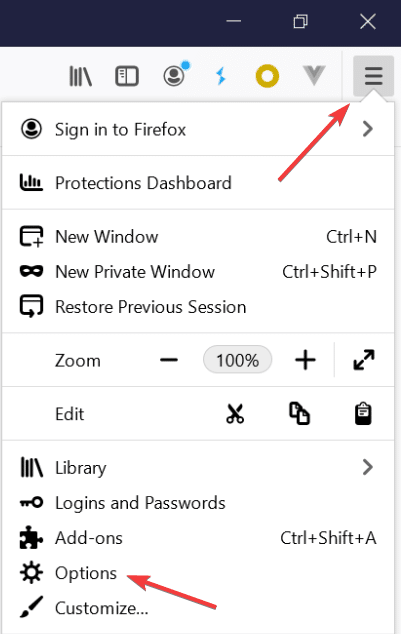
- Search for “proxy” and click to open the settings

- Select “Manual proxy configuration”, this should be the fourth option you see.
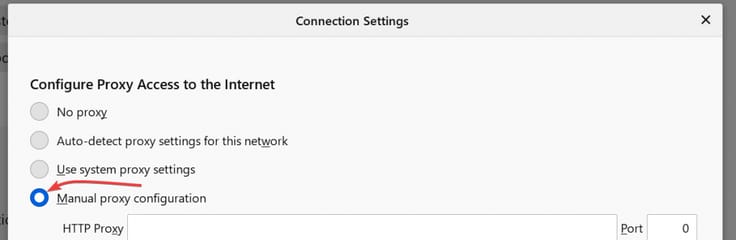
- Provide the details of your proxy and click “ok”, for this example we will be using a public HTTP proxy.
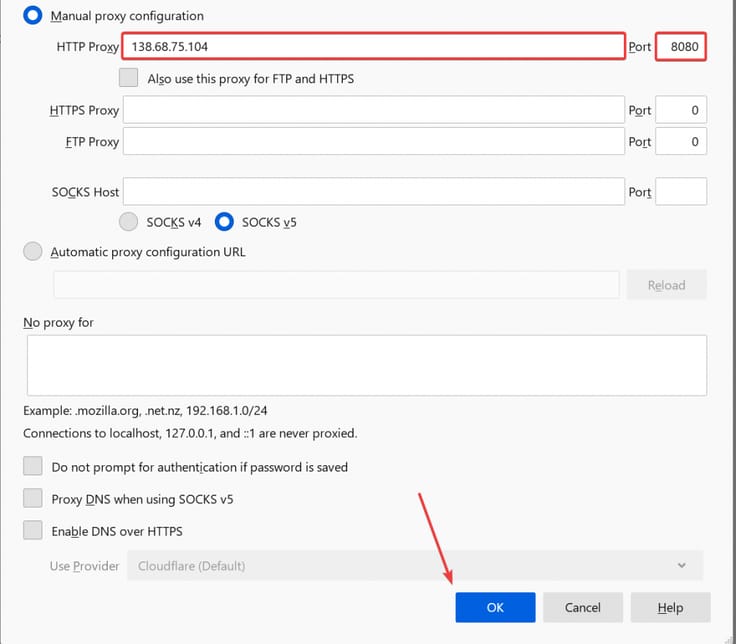
- When you visit whatismyipaddress.com you will see that your IP address is now the proxy.
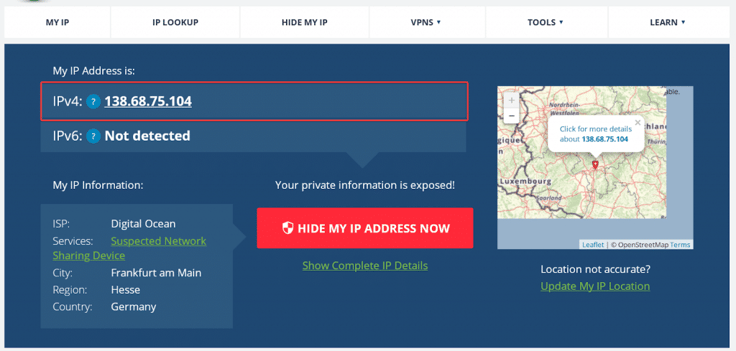
Interested in proxies to use alongside Firefox? Check out our datacenter proxy service.