Using proxies in unsupported software – proxying The unproxyable
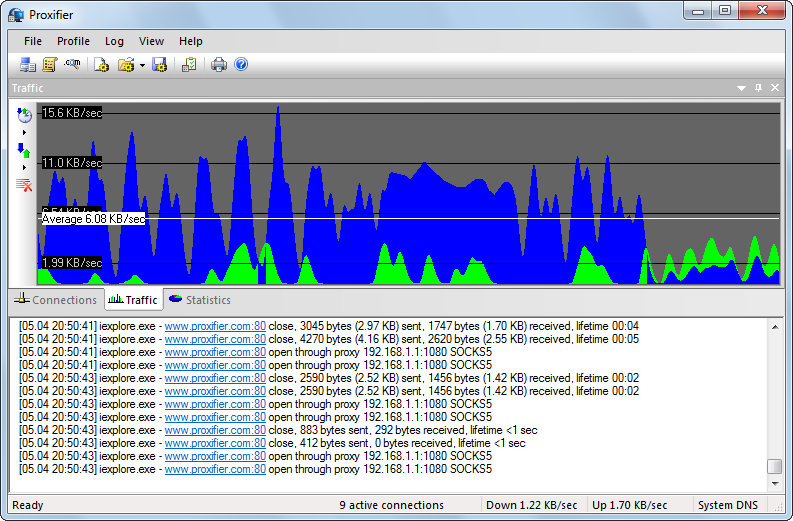
Have you encountered a situation where you want to use your proxies, but the program doesn’t support them? Have you had to resolve to use a system-wide proxy? There is a solution for you! Proxifier! It is the The Most Advanced Proxy Client around. Proxifier is an advanced proxy client designed to address situations where
Have you encountered a situation where you want to use your proxies, but the program doesn’t support them? Have you had to resolve to use a system-wide proxy?
There is a solution for you! Proxifier! It is the The Most Advanced Proxy Client around.
Proxifier is an advanced proxy client designed to address situations where specific programs don’t support proxies or outright ignore them. It enables the use of proxies on applications or tools that lack native proxy support, allowing them to operate through IPV4 SOCKS or HTTPS, and even IPV6 proxies seamlessly. This versatile client, suitable for games, video streaming apps, websites, and browsers, provides a solution for users seeking to employ proxies selectively on specific programs while leaving the rest of the system unaffected. Proxifier ensures flexibility and ease of use in diverse proxy-related scenarios. Enough of buzzwords! Let’s see it in action!
Let’s give the experimental Sprint ISP proxies, located in Virginia, United States, a spin, shall we?
First, let’s set up the proxies. We’re going first to the Profile tab, and then to the Proxy Servers option as shown below.

Then we get to this window, and we click on Add…

Here, we fill out the options. You can get the credentials and all the necessary options from the Credentials Overview page within ProxyScrape. Remember to choose HTTP as the protocol.

Once we’ve done that, we can click on “OK”, and we’re going to get the following Prompt, don’t click yes!

We want to click NO, and then go to the Proxifier Rules.

We’re going to want to click on Add…

Next, We’re going to fill out the details, such as the name. In my case, it’ll be a test, and in the Applications panel, we’re going to choose the Path of our desired application, in my case MS Edge, which is located at **C:\Program Files (x86)\Microsoft\Edge\Application**
We’re not going to click on target hosts since we want all traffic to go through the proxy; the same goes for target ports, and finally, we’re going to choose our Proxyscrape Proxy as the action proxy.

After this, our Proxification Rules Tab should look like this:

After we confirm, we can open Edge normally. Now, I’m going to go onto my desired site, in my case, Amazon.com.

As you can see, here I’m using the Experimental ISP proxies on Amazon. Proxifier routes all my traffic through it, receives, and manages the data automatically! You can even see that Amazon detects the IP and location as being in Ashburn, Virginia
Okay, Okay, that’s all fine and all, but what if I want to watch a video? What if I want to go on YouTube? Cool, let’s do that! Let’s Go back to 2015 and do the stanky leg!

Here I am watching Watch Me Whip, Whip, Nae Nae using Proxyscrape’s ISP proxies. It works great!
With Proxifier, you can use various types of proxies (HTTP, Socks 4/5) with advanced features like IPv6 support and different authentication methods.
You can also choose whether you want to use them sequentially, randomly, as a load balancer, or even have them back themselves up if any of the proxies fail.

In conclusion, Proxifier stands out as a powerful and flexible solution for those navigating the challenges of using proxies in applications that lack native support. The demonstration with Experimental Sprint ISP proxies showcased the effectiveness of Proxifier in routing traffic said proxies. The showcased example of streaming a video on YouTube using Proxyscrape’s ISP proxies highlights its seamless integration with popular platforms.
In essence, Proxifier serves as a valuable tool for users seeking to proxy the unproxyable, providing a user-friendly experience while ensuring privacy, flexibility, and efficient proxy management in diverse scenarios.
Thanks for reading. I hope you learned something!
This article was written by Krrt, a ProxyScrape customer with real-world experience in using Proxifier.