
Knowing how to scrape youtube comments can help people undergo a brief analysis and make decisions based on the results. Collecting the data of video content, likes, and comments will help users with a collective understanding of what worked well and what did not. Data Reportal’s report on global audience reach says that YouTube has
Knowing how to scrape youtube comments can help people undergo a brief analysis and make decisions based on the results. Collecting the data of video content, likes, and comments will help users with a collective understanding of what worked well and what did not. Data Reportal’s report on global audience reach says that YouTube has 2.476 billion users around the world in July 2022. This data clearly says YouTube is one of the most eligible platforms to conduct market research. This article will explain how to use such wide data from youtube to make business or financial decisions.
Table of Contents
- YouTube – Largest Entertainment Platform
- Scrape YouTube Comments
- Why Scrape YouTube Comments?
- Scraping Youtube Comments Using Python Install PackagesImport Necessary PackagesOpen The Comments SectionScrape YouTube CommentsConstructing Dataframe
- Install Packages
- Import Necessary Packages
- Open The Comments Section
- Scrape YouTube Comments
- Constructing Dataframe
- Using a Proxy to Scrape Comments From YouTube
- Why Do You Need Proxies For YouTube Comment Scraping?
- Frequently Asked Questions
- Conclusion On Scraping YouTube Comments
YouTube – Largest Entertainment Platform
Whether you promote programs or provide information to students, Youtube is the best way to communicate to a wide audience. It is the second-largest search engine in the world, next to Google. As Google and other search engines tend to favor videos, you can improve your search engine ranking by sharing videos on Youtube with good titles, tags, and descriptions. You can also convey your brand messages on Youtube with the help of videos, as they are a perfect method to capture the emotion and the physical attributes of what you are promoting.
Scrape YouTube Comments
Youtube scraping allows you to scrape video data, subscriptions, comments, ranking, recommendations, and ads. With the help of the Youtube scraper, you can scrape your searches by picking data from the selected Youtube URL page. You can now scrape the channels, videos, and their details and the comments and subtitles, which opens a whole new dimension to analyze video data. You can scrape both auto-generated and added captions in various languages using web scraping.
Why Scrape YouTube Comments?
Scraping data from Youtube is useful because of some of the following reasons.
- It is easy to calculate the frequency of brand mentions, audience reach, and their reactions with the help of the right data. For instance, businesses can use this useful data to calculate the Return on Investment (ROI) for advertisements or referrals from Youtube channels. This way, they can scale their marketing campaigns accordingly.
- With the help of Youtube scraping, you can pick out, analyze, and delay the spread of fake news and harmful or illegal content.
- You can collect data for any research, follow emerging topics and trends, and even predict new ones by country, language, or globally.
- To make better choices, you can find the reviews of services and products that you consider buying.
- The Youtube comments section comprises user sentiment data that reveals different reactions to the video’s content. It is very useful in understanding how your viewers are engaging with the content. But before using a Youtube scraper, you need to remember that the trolls are a common part of the comments section. Therefore, you can not consider negative comments as legitimate feedback.
Scraping Youtube Comments Using Python
You need to follow the below steps for scraping comments from Youtube using Python.
Install Packages
You have to import the necessary packages using the Python command as shown below.
!pip install datakund-bot-studio
!pip install youtube-comment-scraper-pythonImport Necessary Packages
Now, you need to import the required packages.
from youtube_comment_scraper_python import *
import pandas as pdOpen The Comments Section
You need to open your desired Youtube video link and go to the comments section using the below commands.
youtube.open("https://www.youtube.com/watch?v=rSDy5AdfRDI")
youtube.keypress("pagedown")You will get the following output by executing this command.
Scrape YouTube Comments
After executing the above piece of code, you need to open your web browser where your video is already opened. It will automatically perform Page Down and scrape comments, so you need to wait for the process to finish. The time taken by this step can vary depending on the number of comments on a video.
data = []
currentpagesource=youtube.get_page_source()
lastpagesource=''
while(True):
if(lastpagesource==currentpagesource):
break
lastpagesource=currentpagesource
response=youtube.video_comments()
for c in response['body']:
data.append(c)
youtube.scroll()
currentpagesource=youtube.get_page_source()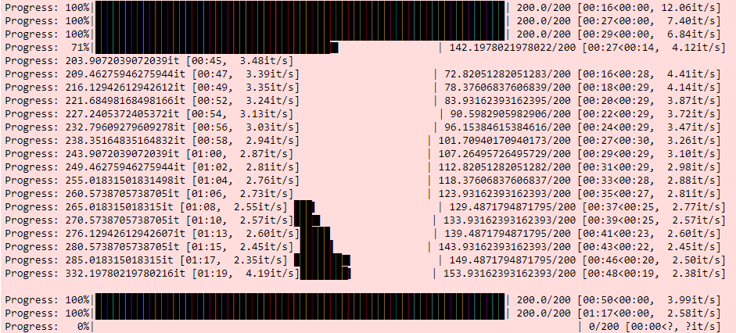
Constructing Dataframe
Now, we remove the duplicate data and convert our list to a dataframe. Then, we export our data to a CSV file.
df = pd.DataFrame(data)
df = df.replace('\n',' ', regex=True)
df = df[['Comment', 'Likes']].drop_duplicates(keep="first")
df.to_csv('data.csv',index=False)We check our data by using df.head() as shown below.
df.head()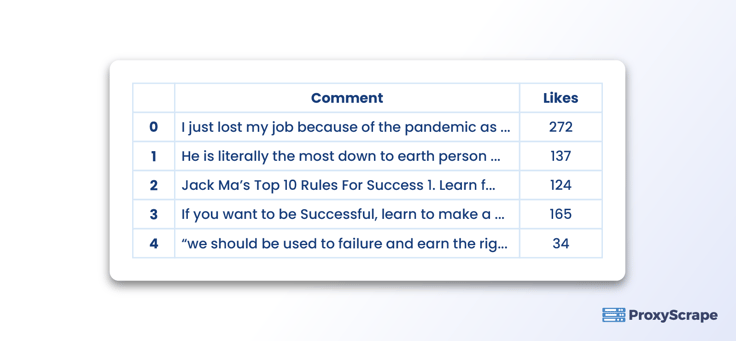
Using a Proxy to Scrape Comments From YouTube
Youtube proxy is an intermediary server that provides data exchange between the device and the servers. It helps to create an indirect connection allowing you to bypass the firewall of your system administrator or Internet service provider. With the help of proxies, you can increase views on your Youtube videos and get more comments.
You need to open your command prompt and type the following.
$ git clone https://github.com/MShawon/YouTube-Viewer.git
$ cd YouTube-Viewer
$ pip install -r requirements.txtFurther, check your Google Chrome version and download the same version chromedriver.exe from https://chromedriver.chromium.org/downloads and place it in the chromedriver_win32 folder.
You need to filter the below command to filter good proxies if you’ve got a large proxy collection. Afterward, you have to use GoodProxy.txt for a proxy python file.
$ python proxy_check.pyWhy Do You Need Proxies For YouTube Comment Scraping?
The several possible reasons to use a Youtube proxy are as:
- Usually, at the management’s request, Youtube is often banned in educational institutions and office networks. So, you need a Youtube proxy to avoid bans and keep your access stable.
- Some countries prohibit access to Youtube at the state level because its content does not comply with their national policies. It means no citizen can use Youtube within the country. So, you have to find a Youtube proxy provider with global IP addresses to unblock Youtube videos.
- It will be quite hard for [people to scrape a large volume of data using data retrieval code or tools. To overcome this issue, we can employ high-bandwidth proxies that can allow the scraping of enormous volumes of data.
Frequently Asked Questions
FAQs:
1. What are the uses of scraping YouTube comments?
2. What are the python packages required to scrape YouTube comments?
3. Why do some need proxies for scraping YouTube comments?
Conclusion On Scraping YouTube Comments
Youtube is a great place for building an individual platform, and it is a place where you can do a ton of customer and digital marketing research. The comments section of Youtube videos gives a lot of insights about the expectations of people and what they like/dislike. You can scrape Youtube comments using Python, and you should use proxies when scraping them. It is because proxies protect you from getting blocked, and they also allow you to do more targeted research. You can use dedicated proxies for scraping Youtube. Though they are expensive, they are more secure than the other proxies.
Hope you got an insight into how to scrape Youtube comments using Python.