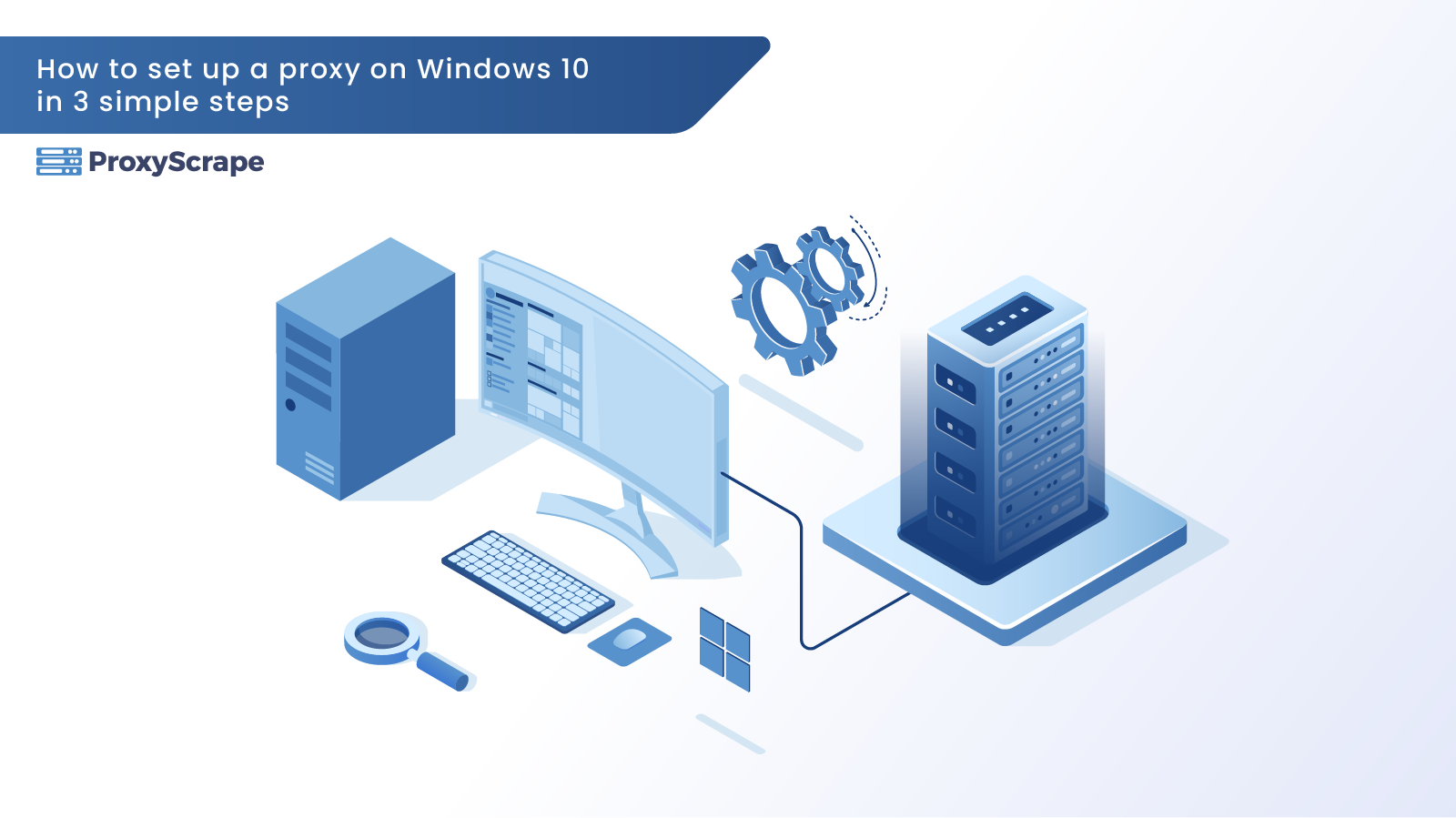
Open the windows proxy settings by clicking here or simply search for “proxy settings” in Windows. Once the proxy settings are open, enable the “Use a proxy server” inside the settings. Finally, put the details of your proxy inside the “address” and “port” input field and click save. Now all the programs on your windows
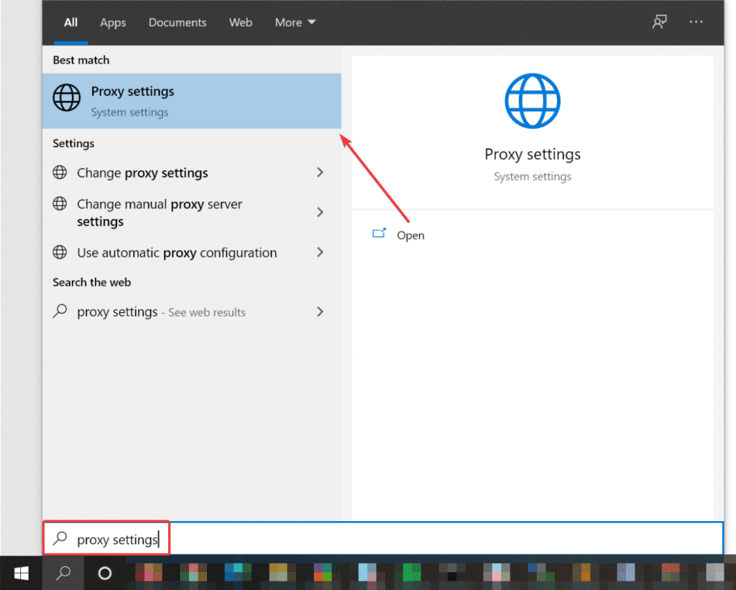
- Open the windows proxy settings by clicking here or simply search for “proxy settings” in Windows.
- Once the proxy settings are open, enable the “Use a proxy server” inside the settings.

- Finally, put the details of your proxy inside the “address” and “port” input field and click save.
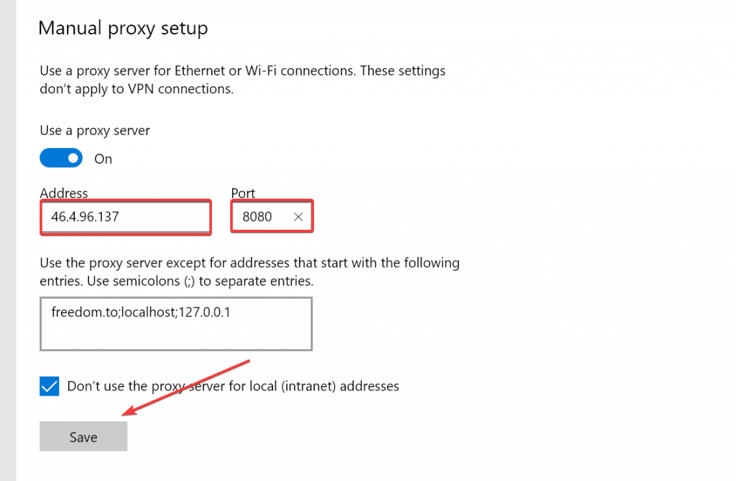
- Now all the programs on your windows device will start using the proxy server until you disable it again.
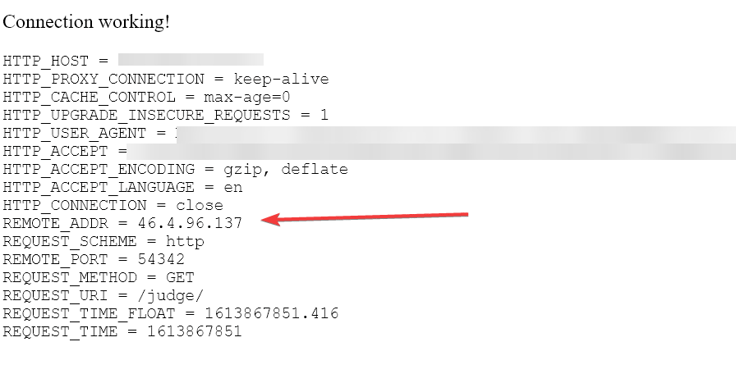
Interested in proxies to use alongside windows? Check out our datacenter proxy service.