Key differences between IPv6 and IPv4

Having an IP address is a way to identify your device on the internet to communicate with other devices. Without IP addresses, the internet can’t exist. In this article, you’ll gain an overview of two different types of IP addresses, their differences, why you need both of them, and, more importantly, how you could use
Having an IP address is a way to identify your device on the internet to communicate with other devices. Without IP addresses, the internet can’t exist.
In this article, you’ll gain an overview of two different types of IP addresses, their differences, why you need both of them, and, more importantly, how you could use each of them with proxies. Before that, let’s briefly dive into how communication occurs on the internet.
How does communication take place on the internet?
Since the internet is a network of networks, its success depends on communication between devices linked to it. The protocols control how two or more devices communicate with one another and send and receive data. TCP/IP (Transmission Control Protocol/Internet Protocol) connects and communicates amongst devices.
The TCP component is in charge of permitting communication between various internet-connected devices. On the other hand, the IP portion is responsible for routing the data from origin to destination.
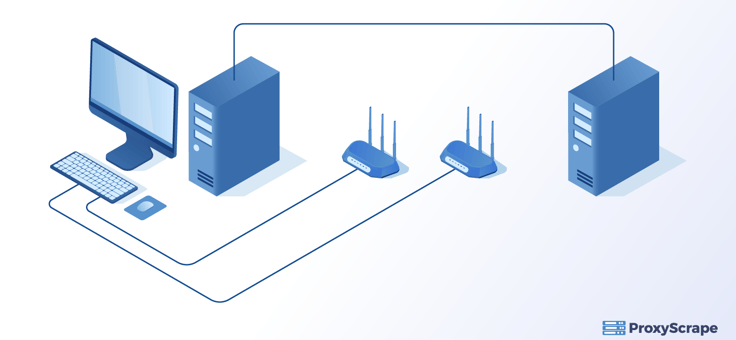
In this post, we’ll concentrate on the IP aspect.
What is an IP address?
As it is commonly called, Internet Protocol or IP address allows computers or devices to identify themselves on the internet. Like every house in the street has an address, every computer on a network is assigned an IP address.
However, there are two types of IP addresses – IPv4 and IPv6. It’s crucial to know both these addresses and read on to find out more.
What are IPv4 IP addresses?
IPv4 is the 4th version of the IP addresses that have existed since the early 1980s. Although there is a new version of IP, IPv4 is still prevalent among users, with its usage exceeding over 90% of the traffic. It’s a 32-bit address written with four digits where a dot separates each number. Let’s demonstrate it with an example and assume that you have the following IP address:
206.71.50.230
To get the 32-bit representation of this number, you need to convert each digit to binary. Also, this article will not cover the basics of decimal to binary conversion. For further information on it, please refer to this decimal to binary conversion article.
The output of each binary number will be in 8 bits:
206=11001110
71 =1000111
50=110010
230=11100110

The above produces a combination of 32bits(4bytes) as below:
11001110.1000111.110010.11100110
So overall, you can produce up to 2^32 IP addresses which are 4,294,967,296 to be exact.
What are IPv6 IP addresses?
At the time of the creation of IPv4, there were not many computers or devices available. Therefore just exceeding 4 billion was a sufficient amount to support devices at the time. However, as the number of internet-based devices escalated, it was evident that IPv4 was no longer sufficient. The address size was extended to 128 bits compared to the IPv4 address size of 32 bits. This address size allows for the creation of 340,282,366,920,938,463,463,374,607,431,768,211,456 IPv6 IP addresses to be exact.
IPv6 was initially available in 2012, although the market still heavily depends on IPv4. We shall discuss later whether there is a need to shift into IPv6 entirely. For now, let’s consider an example of IPv6 address format:
2001:0db8:3c4d:0015:0000:0000:1a2f:1a2b
IPv6 uses hexadecimal numbers separated by colons. It is split into eight 16-bit blocks, resulting in a 128-bit address scheme.
Unlike IPv4, IPv6 is divided into network and node components. The node component is the first 64-bits of the address used for routing. Next, 64-bit is the node component that identifies the interface’s address.
Before diving into conversion from hexadecimal to binary, let me reiterate that we’ll not cover the basics of this conversion. You may refer to this article on converting from hexadecimal to binary.
So if we convert each of the above hexadecimal digits, it would give the following 16bit binary numbers for each.
2001=0010000000000001
0db8=0000110110111000
3c4d=0011110001001101
0015=0000000000010101
The above 64 bit is the network component. Then below in the node component:
0000=0000000000000000
0000=000000000000000
1a2f=0001101000101111
1a2b=0001101000101011

So altogether, it produces the below binary output, which is 128 bit:
0010000000000001:0000110110111000:0011110001001101:0000000000010101:0000000000000000:000000000000000:0001101000101111:0001101000101011
Now you know the fundamentals of both IPv4 and IPv6.Let’s discuss how they differ.
The key differences between IPv4 and IPv6
Now you know the fundamentals of both IPv4 and IPv6.Let’s discuss how they differ.
Address Space
As you have discovered in the last section, the notable difference between the two is the limitless number of addresses that IPv6 allows. This address limit is adequate to support the growing number of devices, including computers, mobile devices, tabs, IoT-enabled devices. When IPv4 was initiated, devices other than computers were not in existence.
When mobile and IoT devices access the internet, they indirectly access via NAT, which may confront issues with IPv4 addresses. So it is vital to have IPv6 for such devices. Furthermore, IPv6 allows a device to have multiple IP addresses, depending on how you use the device.
Security
During the release of IPv4, network security was not a significant concern. However, currently, network security has become a hot topic. Of the two IP address types, IPv6 has the capacity to deal with sophisticated attacks due to built-in encryption and packet integrity validation. However, having said all that, updated configurations to IPv4 allow the same level of security as IPv6.
Another vital aspect of IPv4 is that it requires Address Resolution Protocol (ARP) to map to the device’s MAC (Media Access Control) address. Although ARP is susceptible to Spoofing and Man-in-the-middle-attacks, software programs can eliminate such threats.
So in security-wise, although IPv6 has the edge, IPv4 is not far behind.
Configuration on Systems
IPv4 requires either the manual configuration or assisted configuration using Dynamic Host Configuration Protocol (DHCP). On the other hand, Autoconfiguration is possible for any device with an IPv6 address. Because it has evolved and improved over time, IPv4 runs at speeds comparable to IPv6, which is potentially faster because it does not require NAT.
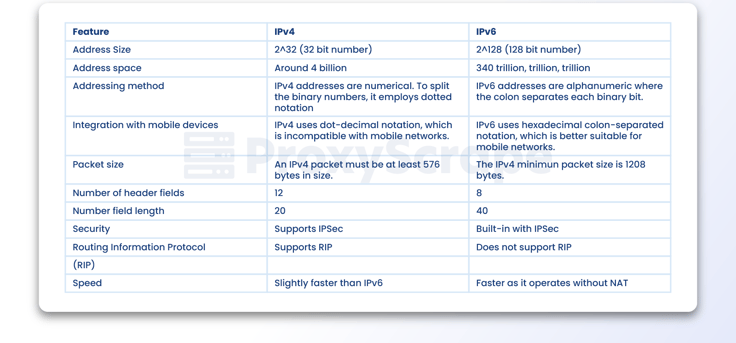
Is it necessary to transition from IPv4 to IPv6?
You should now better know the differences between IPv4 and IPv6. Since the introduction of new devices, networking experts invented IPv6 because there was a need for more IP addresses than IPv4 could supply.
Consider it in this light: How would people react if two people had identical phone numbers? There will be similar concerns if two devices communicate with the same IP address. For instance, your confidential emails will be traveling elsewhere. So there is a good reason for each device having a unique IP address.
While the Domain Name System (DNS) can detect duplicate IPs, the time and effort required to resolve issues continually necessitate robust allocation control from a single coordinating entity.
Are we running out of IPv4 addresses?
At first glance to the naked eye, 4.3 billion IP addresses may be quite sufficient.
But the number of connected devices, including printers, computers, mobile devices, touchpads, and IoT devices such as security cameras and doorbells, is increasing rapidly. So does the need for unique IP addresses in such devices.
Also, the remaining IPv4 addresses have been reserved for particular purposes. These include private addressing, which organizations frequently use on their private networks—another portion for multicasting addresses used to send messages to multiple devices.
Another concern is that remaining IPv4 addresses can be expensive, such as $36 in the legal market. Nobody buys just a single IP address, as most organizations purchase in bulk.
The issue then becomes, why can’t we completely replace IPv4? This is what we’ll discuss in the next section.
Why can’t we entirely replace IPv4 with IPv6?
Every device needs a new address that is distinguishable. That implies IT System Administrators must be aware of all of the devices in the first place. With the ever-increasing number of devices on networks, this isn’t as simple as it seems.
Migrating an existing network to IPv6 is time-consuming and resource-intensive. Organizations must have a comprehensive IPv6 address plan before switching to IPv6. Otherwise, the possibilities of a disastrous deployment are on the cards, and the security concerns associated with IPv6 are considerably more significant.
IPv6 is not just a new version of its ancestor, IPv4. It’s ultimately a different kettle of fish.Here’s a rundown of the major reasons why IPv4 is still in use.
Everything is not compatible with proxies.
Not all devices are IPv6 compliant, which makes things more complicated. IPv6 may also be incompatible with application software and networking solutions. As a result, testing and verifying everything on the network in an IPv6 lab scenario will be the order of the day to guarantee it is compatible with the new protocol. IT departments must also decide whether and how to support incompatible devices and apps.
Many businesses are now opting for dual-stack deployments to help with compatibility during the transition. This enables their networks to accommodate both IPv4 and IPv6 traffic simultaneously. However, keeping it safe and managing how systems determine which connection type to utilize can be complex.
security considerations
Although IPv6 is assumed to be more secure than IPv4, organizations must still address IPv6 security risks. Nothing is unbeatable. And with new things come new hazards.
The Internet Society recommends several recommended practices. Two examples are disabling self-generating IP addresses and utilizing allow lists to identify authorized IPv6 addresses for access. To keep cyber assaults, including IPv6 DDoS attacks, under control during the cleanup, teams must also consider effective network segmentation and strategies to restrict specific traffic.
All teams who interact with the network must be trained.
Network administrators, help desk teams, security analysts, and others must change their thinking and learn the distinctions between IPv6 and IPv4. Teams must first learn how to create and debug IPv6 networks before utilizing the protocol. The day-to-day management of IPv6 is also different. It, for example, employs a new set of rules to build subnets and use MAC addresses in a novel manner.
Compatibility of IPv6 with proxies
Service providers determine proxy servers support for IPv6.
However, it is also worth noting that most websites do not currently support IPv6. If you want to start scraping, automating your social media account, or automating sneaker bots, you’ll still need to disable it. So, even if a proxy supports IPv6, you won’t get much use out of it for the time being.
Conclusion
After going through this article, you may now have a comprehensive overview of the differences between IPv4 and IPv6, when you need them, and the challenges involved in migration. We can conclude that while it is necessary to shift into IPv6, you must carry it out orderly with a proper plan and training.
As with proxies, since most websites have not shifted to IPv6, you can continue enjoying IPv4 proxies.