Proxy Anonymity Levels – 3 Unique Types And Functionalites

Proxy Anonymity Levels are differentiated based on the security levels of each proxy type. There are three different proxies levels such as transparent, anonymous, and elite. This article will take you through the types of proxy levels and explain how they function. When proxies are communicating with websites, they can send two different headers. These
Proxy Anonymity Levels are differentiated based on the security levels of each proxy type. There are three different proxies levels such as transparent, anonymous, and elite. This article will take you through the types of proxy levels and explain how they function.
When proxies are communicating with websites, they can send two different headers. These are X-Forwarded-For and Via. The information in these headers is different for each of the three types of proxies and is how you tell them apart.
Some proxies offer more privacy by not sending your real IP address to the target website, and others will cache the websites to speed up your browsing. Below, you’ll find all the information on what data is transmitted in each of these headers for the different proxy types and what benefits they can offer you.
Table of Contents
- Proxy Anonymity Levels
- Proxy Anonymity Level 3 – Transparent Proxy
- Proxy Anonymity Level 2 – Anonymous Proxy
- Proxy Anonymity Level 1 – Elite Proxy
- Proxy Judges
- Frequently Asked Questions
- Final Thoughts
Proxy Anonymity Levels
The main difference that separates these three proxy types are their proxy anonymity levels. As the name implies, the level of security and privacy they offer is the primary factor that differentiates these proxy types.
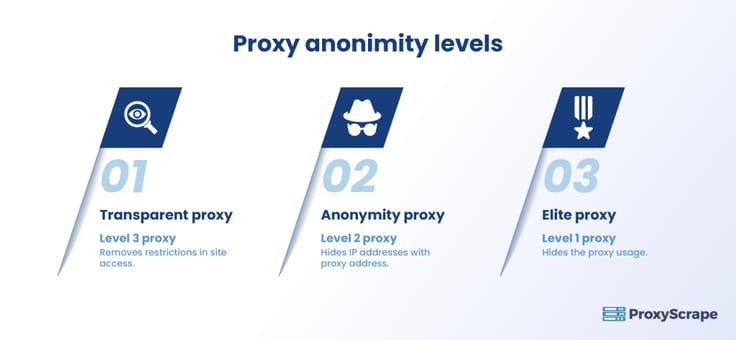
- Transparent proxies do not hide your IP Address and they don’t alter any user information.
- An anonymous proxy does not reveal your IP address but does reveal that you are using a proxy server.
- Elite proxy servers hide both your IP address and the fact that you are using a proxy server at all.
For the most protection, while browsing the internet, an elite proxy is the best choice. That doesn’t mean transparent and anonymous don’t have their uses. Public elite proxies are more overloaded than transparent servers, so if you were looking for something that loads pages faster but aren’t concerned about privacy, then a transparent proxy would be the best choice. The best proxy option is determined by your needs.
Proxy Anonymity Level 3 – Transparent Proxy
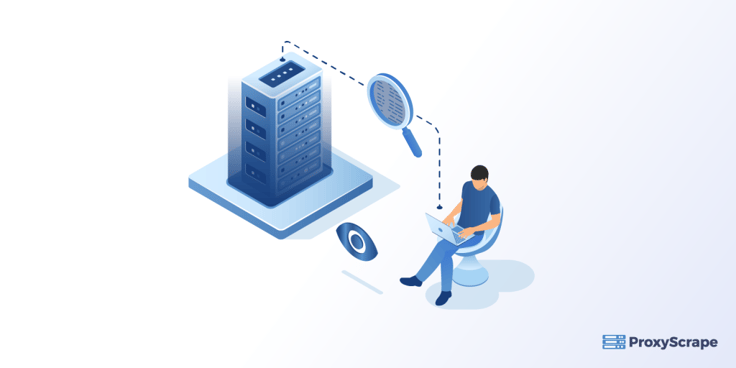
Transparent proxies do not hide your IP Address and don’t alter any user information. They can help you browse the internet faster and get around some restrictions, or enforce restrictions. Your real IP address is sent in the X-Forwarded-For header. Your Via header is also sent. This shows the proxy software that is used. The benefit of using a transparent proxy is obviously not in privacy but in that these proxies make it so websites load faster. This is because they cache content on websites you visit, which speeds things up and the upstream bandwidth usage is reduced.
Companies will use transparent proxies to keep their employees from being able to access specific websites, like social networks. A user could use a transparent proxy themselves to get past restrictions at work or school. They are also used for blocking local firewalls and downloading files from hosting services. The key thing to remember with transparent proxies is they aren’t much good if you are looking for anonymity while browsing the web.
Example request using a transparent proxy:
User-Agent: Mozilla/5.0 (Windows NT 10.0; Win64; x64; rv:66.0) Gecko/20100101 Firefox/66.0
...
Host: 147.71.73.41
Via: 1.1 ubuntu-s-1vcpu-1gb-fra1-01-1562023622664-s-1vcpu-1gb-fra1-09 (squid/3.5.27)
X-Forwarded-For: 5.157.248.142
Cache-Control: max-age=0
Connection: keep-aliveProxy Anonymity Level 2 – Anonymous Proxy

An anonymous proxy does not reveal your IP address but it does reveal that you are using a proxy server. So your IP address is not sent in the X-Forwarded-For header. Instead, this header is not forwarded or the proxy’s IP address is submitted in this space. The Via header is the same as with a transparent proxy, where it is shown that you are using a proxy server. This offers some level of privacy because even though they can see you are using a proxy, they don’t have your real IP.
An anonymous proxy may still be blocked on a web page where someone really wants to restrict page access. In most cases, this won’t be an issue. Anonymous proxies can also perform caching like with transparent proxies to help speed up websites you’ve visited previously. Anonymous proxies are used by people who want some protection from their original IP address from being leaked to the target website.
Example request using a anonymous proxy:
Host: 35.96.34.11
...
Cache-Control: max-age=0
Via: HTTP/1.1 forward.http.proxy:3128
Connection: keep-aliveProxy Anonymity Level 1 – Elite Proxy

Elite proxy servers hide both your IP address and the fact that you are using a proxy server at all. These are the most advanced proxies that offer the most security. The X-Forwarded-For and Via headers are not forwarded. This makes it look like you aren’t using a proxy and are just a regular internet user. It only communicates the IP address of the proxy server. The elite proxies will give you the most security, privacy, and protection as you browse the internet.
Example request using a elite proxy:
Host: 5.51.12.41
User-Agent: Mozilla/5.0 (Windows NT 10.0; Win64; x64; rv:66.0) Gecko/20100101 Firefox/66.0
Accept: text/html,application/xhtml+xml,application/xml;q=0.9,*/*;q=0.8
Accept-Language: en-US,en;q=0.5
Accept-Encoding: gzip, deflate
Connection: Keep-Alive
Upgrade-Insecure-Requests: 1
Cache-Control:max-age=0As you can see there is nothing here that indicates that we are using a proxy.
Proxy Judges
Most proxy judges use the AZ Environment variables system but this judge does not display the headers in a correct manner. All headers get capitalized, and the hypen gets replaced with an underscore, and the header gets an HTTP_ prefix.
Example request using azenv: <a href="https://proxyscrape.com/azenv" target="_blank" rel="noreferrer noopener nofollow">https://proxyscrape.com/azenv</a>
HTTP_USER_AGENT =S Mozilla/5.0 (Windows NT 10.0; Win64; x64; rv:66.0) Gecko/20100101 Firefox/66.0
...
HTTP_HOST = 147.71.73.41
HTTP_VIA = 1.1 ubuntu-s-1vcpu-1gb-fra1-01-1562023622664-s-1vcpu-1gb-fra1-09 (squid/3.5.27)
HTTP_X_FORWARDED_FOR = 5.157.248.142
HTTP_CACHE_CONTROL = max-age=259200
HTTP_CONNECTION = keep-alive
REMOTE_ADDR = 65.122.93.115
...
REQUEST_TIME_FLOAT = 1562180063.141
REQUEST_TIME = 1562180063
This request is done with a transparent proxyPHP Code to get the headers:
<?php
foreach ($_SERVER as $header => $value) {
if (strpos($header, 'REMOTE') !== false || strpos($header, 'HTTP') !== false || strpos($header, 'REQUEST') !== false) {
echo $header . ' = ' . $value . "n";
}
}
?>
Or download it from github: <a href="https://github.com/runarbu/ProxyMaid/blob/master/judges/azenv.php">azenv.php</a>Example request with original headers: <a href="https://proxyscrape.com/ogheaders" target="_blank" rel="noreferrer noopener nofollow">https://proxyscrape.com/ogheaders</a>
User-Agent: Mozilla/5.0 (Windows NT 10.0; Win64; x64; rv:66.0) Gecko/20100101 Firefox/66.0
...
Host: 147.71.73.41
Via: 1.1 ubuntu-s-1vcpu-1gb-fra1-01-1562023622664-s-1vcpu-1gb-fra1-09 (squid/3.5.27)
X-Forwarded-For: 5.157.248.142
Cache-Control: max-age=0
Connection: keep-alive
This request is done with a transparent proxy
PHP Code to get the headers:
foreach (getallheaders() as $name => $value) {
echo "$name: $valuen";
}
When your PHP does not support getallheaders() add the following code to your script: <a href="https://github.com/ralouphie/getallheaders/blob/develop/src/getallheaders.php">getallheaders.php</a>When your PHP does not support getallheaders() add the following code to your script: getallheaders.php
It does not matter what system you use but it is worth mentioning and you should make sure that your proxy checkers are configured correctly when checking the anonymity of a HTTP proxy.
Frequently Asked Questions
FAQs:
1. What is proxy anonymity level?
2. Which anonymity level is better?
3. What is transparent proxy?
Final Thoughts
Proxy Anonymity Level is a popular criterion that differentiates the proxies. Based on the level of anonymity, proxies are categorized into three types.
If you are just looking for a proxy to load sites faster and remove restrictions, the level 3 proxy (transparent proxy) will suit you. If you are expecting to browse data without revealing your identity you should go for an anonymous proxy (Level 2). In addition to using a proxy address, there is an enhanced proxy anonymity level that keeps off people from knowing that you are using a proxy to hide your identity. It will help you act like a normal user in the network. This type of proxy is Elite Proxy (level 1).
Proxyscrape is one of the most popular proxy services that offer fast and reliable proxies with high proxy anonymity levels. Check out their premium proxies to own an active proxy as your requirement.