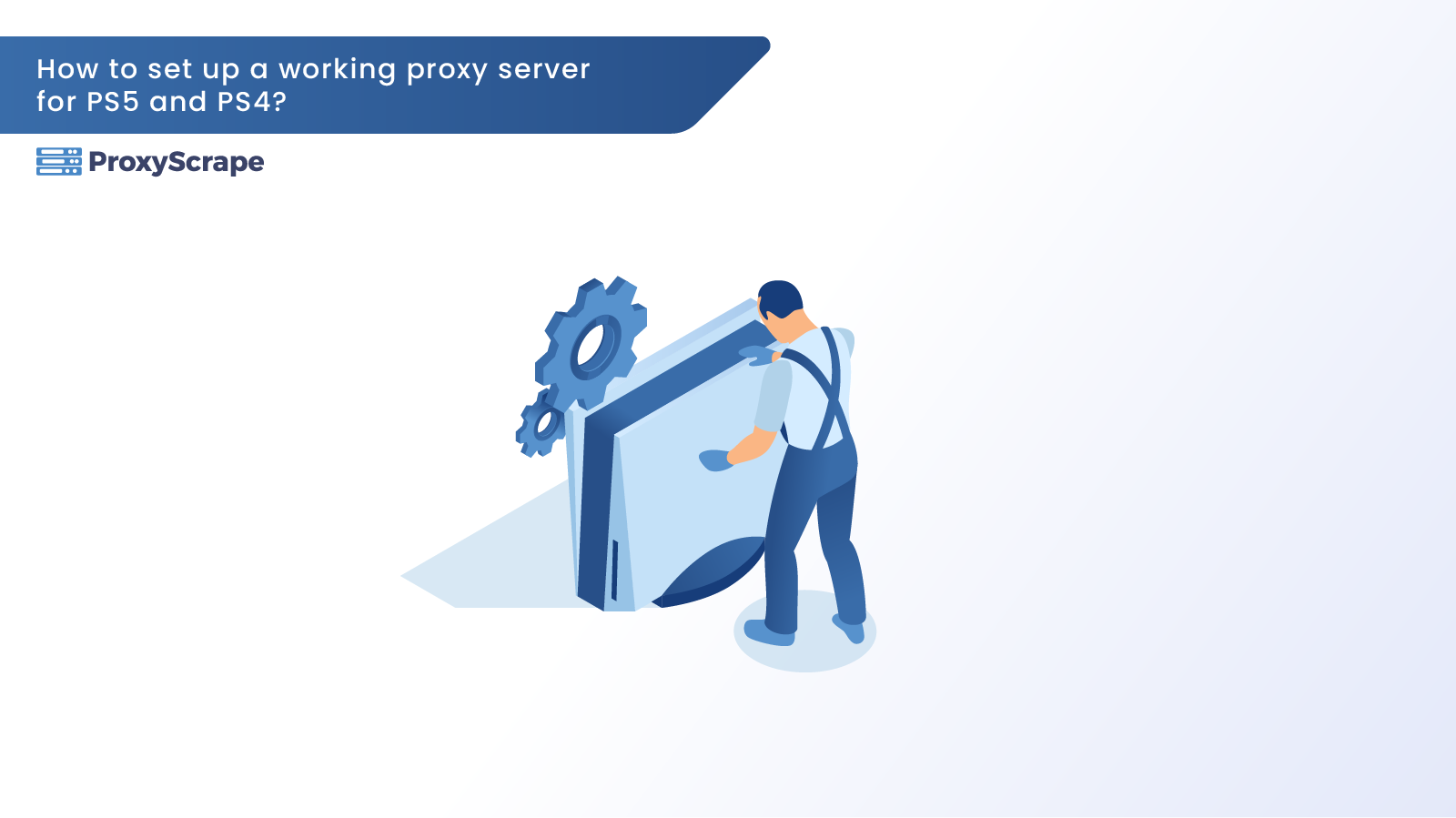
Nowadays, “Restricted Content” is ubiquitous in the entertainment industry. From Netflix movies to video games, full access is restricted in one way or another. It can be via geography, age permission, language restriction, copyright restrictions, etc. Let me give you one example: Netflix has a wide variety of content across the world. But the thing
Nowadays, “Restricted Content” is ubiquitous in the entertainment industry. From Netflix movies to video games, full access is restricted in one way or another. It can be via geography, age permission, language restriction, copyright restrictions, etc.
Let me give you one example: Netflix has a wide variety of content across the world. But the thing is, Netflix has geographically locked some of its content. One TV show in Canada may or may not be available in other countries. The same holds for the gaming industry.
Because of the different legal restrictions governments impose worldwide, gaming companies like Sony, Microsoft, and Nintendo are conscious about releasing their hardware and software with regional locks. This makes it hard for users to access/play the content they love. So, what is the solution to overcome this? Using proxies gets the job done. This article will focus on how to set up a working proxy server for PS5 consoles.
But before we go full throttle into gaming, let us take a small detour to learn more about the proxy server and how it is helping the user secure their data and enhance their experience.
Table of Contents
- What Is a Proxy Server (PS5)?
- Why Do You Need a Proxy for a PS5? Lag-free connection to the game:Accessing Restricted Gaming Sites:Protecting Your Console from Cyber Attackers:Accessing Other Countries Servers:
- Lag-free connection to the game:
- Accessing Restricted Gaming Sites:
- Protecting Your Console from Cyber Attackers:
- Accessing Other Countries Servers:
- How to Setup a Proxy Server for PS5 in 2 Minutes Using ProxyScrape?
- Best Proxy Server for PS5 in 2023: 1. ProxyScrape:2. MyProxyServer:3. BuyProxies:
- 1. ProxyScrape:
- 2. MyProxyServer:
- 3. BuyProxies:
- FAQs:
- Conclusion:
What Is a Proxy Server (PS5)?
In layman’s terms, a proxy server is an intermediate server that separates the user and the website that the user is surfing. A proxy server’s functionality and level of security may vary according to the user’s needs. The process is simple: any data request from the end user will pass through the proxy server to the website, and the requested data from the website will again pass through the proxy server before reaching the end-user. This way, the user’s identity is masked.
Why Do You Need a Proxy for a PS5?
Nowadays, most people have started migrating from playing single-player games that do not require any internet connection to online multiplayer games that require a constant, stable internet connection. But when you start playing an online game, using the proxy server to mask your IP address is recommended. The benefits of using a proxy server on your consoles include:
Lag-free connection to the game:
Imagine this: playing a popular multiplayer game like COD: Warzone. But, for some reason, the enemies are not visible on the screen or move faster than normal beings, or your shots/attacks do not get registered. This is all because of the lag present in your internet connection.
Online games like Warzone use data centers for controlling and monitoring the games. If a data center is near you geographically, your connection will be good and fast. What if there is no data center near your location? This leads to a poor gaming experience.
The solution to overcome this problem is to use a proxy server. Using a reliable data center proxy server on your PlayStation console, both for the PS4 and PS5, will enhance your gaming experience by reducing the latency.
Accessing Restricted Gaming Sites:
As mentioned above, some gaming sites are regionally restricted. You may want to check out a game that piqued your interest but is locked in your region. This can be overcome by simply implementing a working proxy server in your PS4 or PS5 console, and automatically, you should be able to play geo-targeted games.
Protecting Your Console from Cyber Attackers:
The primary objective of a proxy server for a PS5 is to protect your console. When you have a console, you tend to save your financial information, such as credit card information and physical location information, for a PS plus (a subscription for playing online games). When you connect your PS5 online, you are vulnerable to cyberattacks. There are no dedicated security measures to protect your information and your console. This is where you can implement a proxy server. A proxy server is a “fake facade” for your online connection. It gives another layer of security for your sensitive information.
Accessing Other Countries Servers:
Exclusive games, such as FFXIV (Final Fantasy XIV), are available only on consoles, especially on PS4 and PS5. It is an MMO (Massive Multiplayer Online), which means it is a server-based game. There may not be a dedicated server for your region, or you have friends from a different region. In that case, you can use a proxy server for the PS5 that helps you to connect with your friends and the desired server without lag or disruption in the internet connection.
How to Setup a Proxy Server for PS5 in 2 Minutes Using ProxyScrape?

5 Steps to Setup a Proxy Server for PS5
Now let’s get you ready for the ultimate online gaming experience. Setup for a proxy server on PS4 or PS5 is a walk in the park. It can be done in 2 minutes or less with ProxyScrape. The following steps will help you to set up a proxy server on your console.
- STEP 1(a): First, visit here and download the HTTP proxy server address and its respective port number.
- STEP 1(b): Once you have downloaded the file which will be in the .txt format, open it. You can see several proxy server addresses and their port numbers. Keep this file open, as required in the upcoming step. The file will look like the image shown below. The first four series of numbers are the IP addresses and the last series of digits is the associated port number.

NOTE: Using free proxies server software on your Windows PC or Mac, use the local computer’s IP address and port number. Using Windows, you can access your local IP address settings by referring to the image shown below:

- STEP 2: Configure your console to your internet connection. Select Settings→Network→Connect to the Internet.

Now you should be able to select an internet connection, either a Wi-Fi network or LAN cable. You can select either of these options based on your preference. NOTE: LAN cable is recommended for better and stable internet speed.

- STEP 3: Choose a custom internet connection on the screen. If you selected the Wi-Fi network, find the Wifi connection name and enter the Wifi password. Having a strong Wifi password will be helpful for strong security.

- STEP 4: Choose DHCP host as “do not specify” and DNS settings, and MTU settings as “automatic” since DHCP host, DNS settings, and MTU settings automatically get the information from the proxy servers page, which contains proxy server instructions.
- STEP 5: Now configure the console for proxy server connection. Under the proxy server page, select “USE” and input the proxy server address and the port number from the HTTP .txt file. Now select Next once you are done.

NOTE: The above steps are the same for both PS4 and PS5.
First, test the proxy server page connection to check whether your console is connected to proxy servers. It can be carried out after you set up the proxy servers. Click next once you set up the proxy server, and after that, you should be able to see the screen with the prompt asking you to SAVE the connection.
Once you save the connection, you can click on the TEST option to test the connection. If you miss any setup steps, it will lead to a failed test proxy server connection.
Now you are ready for the ultimate online gaming experience on your PS4 and PS5 console with faster internet speed and reduced latency with access to all the restricted game sites.
Best Proxy Server for PS5 in 2023:
There are a lot of proxy servers on the internet that provide different functionality and layers of security for user information. For gaming, especially consoles, you need a stable and fast proxy to enjoy the game to the fullest. Here is the best proxy server for PS4 and PS5 in 2023:
1. ProxyScrape:

ProxyScrape provides several services, from proxies for web scraping to cybersecurity. ProxyScrape has dedicated proxies that you only use with an internet speed of 1GBPs and unlimited bandwidth with 99.998% uptime. Uptime is the term used for measuring the running time of the proxy service providers’ servers round the clock.
ProxyScrape service also includes residential proxies and premium proxies which are the perfect alternative to other proxy variants when your target quickly bans you or when you need proxies from a specific location. To start your ultimate gaming journey, ProxyScrape is the best place.
2. MyProxyServer:

MyPrivateProxy provides a great variety of services like ProxyScrape. The key features of MyPrivateProxy are an internet speed of 1 GBPS with unlimited bandwidth, a great control panel to maintain all your proxies at one central location, and perfect uptime of 99%. They provide a money-back guarantee; if satisfied with their service, you can opt for a refund within 3 days.
3. BuyProxies:

BuyProxies is another good proxy service that has both private and shared proxies. They have servers in many locations, including the USA, Netherlands, Canada, France, Germany, and more. The several servers spanned over the globe help gamers to have great lag-free gaming sessions.
FAQs:
1. Is it necessary to have a proxy server for PS5?
2. Is there any free proxy server for the PS5 console?
3. Is free proxy safe?
Conclusion:
This article discusses the proxies, their benefits, and the implementation of HTTP proxies in PS4 and PS5 consoles with ProxyScrape.
Proxy servers provide high-speed connections but may lack encryption. If you have added any form of payment method to your console and are using free proxies, it is recommended to enable two-factor authentication for better security.
The key takeaway in this article:
- A proxy server is an intermediate server that requests and receives data from the internet
- A proxy server helps access restricted gaming sites and geo-targeted games
- For a better internet connection, use a LAN cable and proxy server
- Test the proxy server’s connection once you have entered the proxy server address and port number for a smooth gaming experience.
We hope this article provides you with enough information on implementing a proxy server address and the port number for your PS4 and PS5 consoles for better network speed and access to restricted game sites.