
Hiding 100% of your internet data is a pipe dream. However, you can protect your online activity through anonymous web surfing. Last year, over 1000 security breaches affected over 5 billion records on the Internet. Now that’s a LOT of records. And you can come across a phishing email any time of the day if
Hiding 100% of your internet data is a pipe dream. However, you can protect your online activity through anonymous web surfing.
Last year, over 1000 security breaches affected over 5 billion records on the Internet. Now that’s a LOT of records. And you can come across a phishing email any time of the day if you’re not protected.
Keeping your identity safe and secure by staying anonymous online is vital. You won’t have to expose your identity whenever you access a website. In this article, we will give you some tips and tricks on how to surf websites anonymously in 2023 and make web surfing a safer experience.
Let’s get down to business.
Feel free to jump to any section to learn more about how to surf websites anonymously!
Table of Contents
- Why Is There a Need to Surf Websites Anonymously?
- How to Browse Anonymously on Google Chrome? Using Proxy Servers For Web BrowsingUsing a Virtual Private Network (VPN)Use the Incognito Mode in Google ChromeStop Browser Cookies in Google Chrome
- Using Proxy Servers For Web Browsing
- Using a Virtual Private Network (VPN)
- Use the Incognito Mode in Google Chrome
- Stop Browser Cookies in Google Chrome
- Search Anonymously From Your Smartphone Using a VPN App to Encrypt Your Web DataUsing a Proxy Server to Encrypt Your Web DataTurn Off Tailored Ads From Your Social Media AppsChange Your Browser Settings
- Using a VPN App to Encrypt Your Web Data
- Using a Proxy Server to Encrypt Your Web Data
- Turn Off Tailored Ads From Your Social Media Apps
- Change Your Browser Settings
- FAQs:
- Conclusion
Why Is There a Need to Surf Websites Anonymously?
Web experience might be different for everyone. Some users may have a flawless experience, while others may have malicious eyes peering at their browsing. To keep your information safe, you have to search anonymously.
When you access a website, it asks for the IP address provided by your internet service provider. Each of your devices has a unique IP address that webmasters use to track web traffic.
However, websites won’t be able to track your exact location. Instead, they track the internet service provider (ISP) and the address tied to it. The website sees your city, region, and even your ZIP code to push ads for local businesses during your browsing.
This information can be intercepted by experienced hackers. Letting these hackers know your area can be dangerous because they can send malware attacks if they track your location. But there are ways to improve your cybersecurity and protect your web data.
Here are some tips you can do to surf websites anonymously.
How to Browse Anonymously on Google Chrome?
While Google Chrome and other web browsers offer plug-ins to improve your web security, this is surface-level protection for your online data and is not the best option. We highly suggest not getting fully confident about the “protection” they offer.
It’s better to use proxy services that deliver high-quality proxy servers designed to protect your identity. You can also manually set up a proxy IP address from the proxy settings in Google Chrome. There are different ways to do it – and we’ll discuss them for your convenience.
Using Proxy Servers For Web Browsing
There are web proxies available online to hide your point of origin. These proxies hide your IP address and give their own as a substitute – hence, the term “proxy.” However, there are different proxies on the market, so you have to choose what’s right for your situation.
When you use a proxy server to search anonymously, all traffic coming from the web browser is redirected to the remote server. Then, this remote server (proxy server) will send these web requests back to your device. In other words, you’ll appear to originate from the proxy IP address rather than your original address.
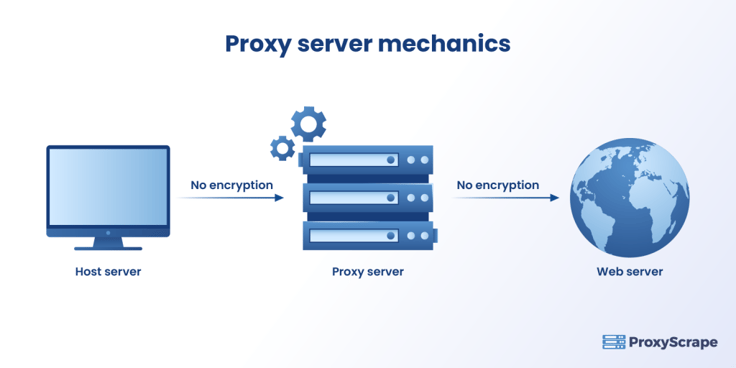
Anyone peering over your information, hackers, or the website you visit won’t see your real location when using a proxy. Here is a proxy list for free proxies you can use to surf websites anonymously.
You can also select paid services provided by proxy providers, including:
- High anonymity proxy.
- Distorting proxy.
- Datacenter proxy.
However, we highly suggest that you use premium proxy solutions to ensure your location stays anonymous. Many paid services also offer fast and unlimited anonymous web surfing. Proxies ensure that your data won’t get exposed to hackers. The paid proxies also offer other benefits, such as long uptime periods and unlimited bandwidth.
Using a Virtual Private Network (VPN)
A Virtual Private Network (VPN) is an encompassing network that hides your identity. Its main difference from a proxy server is that a proxy server is set depending on the application you’re using. If you’re using Google Chrome to browse, then the proxy server will only work on that application.
On the other hand, a VPN works on the operating system level. It intercepts the entire network’s connection and encrypts all data that goes through it. Not only does it change your IP address, but it also alters your data and makes it unreadable.
A VPN encrypts all traffic that comes in, which further improves data protection and privacy.
There are VPN plug-ins in Google Chrome that you can use to browse the Internet anonymously. These easy-access plug-ins are dedicated to Google Chrome and can be accessed from the toolbar. Some of the leading VPN providers in Google Chrome are:
However, a VPN will only protect your identity if you want to keep it protected. For example, if you post on Instagram with your location, the VPN cannot hide your location from your followers.
Also, some VPN providers record the log of your Internet activity. Refrain from subscribing to these providers because they might sell your online activity to third parties even if they promised full anonymity. If someone else stores your information, you cannot control how it might be abused.
Use the Incognito Mode in Google Chrome
There’s a built-in feature in Google Chrome, and other web browsers called Incognito mode. When you surf websites on the Internet in incognito mode, your browser won’t save any data you put on web forms. This will hide your credit card number, home address, or any other crucial information that you put on web forms.
However, using incognito mode won’t hide your IP address in the process. If you want to secure your IP address, you can use incognito mode with a Chrome VPN extension.
Stop Browser Cookies in Google Chrome
Websites use cookies to save your activity and improve your browsing experience. The idea of cookies is to improve your overall satisfaction when you browse the internet. Websites exchange cookies for pushing tailored ads and monitoring your traffic while using the web browser.
However, hackers may steal these cookies from the web browser. These packets of data can be a privacy nightmare for people who want to keep their information safe.
There is an option to stop this by personalizing through Google Chrome’s settings. Follow the steps below to turn off the cookies in your Chrome browser.
1. Open the Google Chrome browser and open Settings. You can find it in the top-right corner of the window from the three dots.
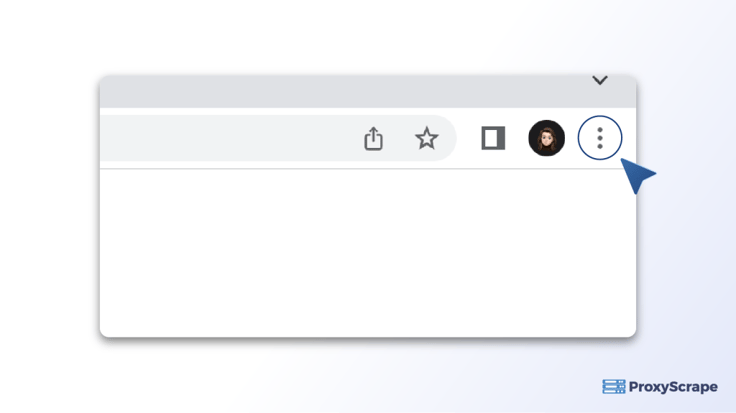
2. Go to the Security and Privacy setting and set up the cookies and all other site data that your browser collects.

3. Select Block all cookies from the option to prevent the browser from saving your cookies every time you visit a website.
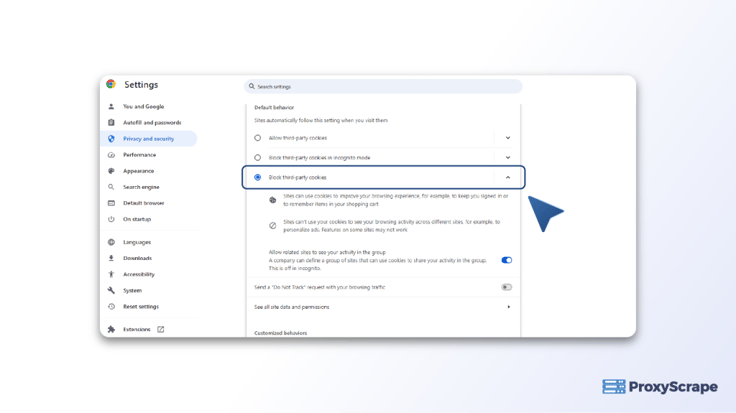
Search Anonymously From Your Smartphone
Your Internet Service Provider (ISP) gives each of your devices a specific IP address. The IP address of your smartphone differs from your laptop’s IP address, even if they connect to the same home network. Hackers can steal your identity if you keep your laptop or PC secured and your phone is not secured.
Hackers will see your device as a treasure trove when you browse from your smartphone unprotected. If your iOS or Android phone has minimal security, you may receive phishing emails and other malware that can expose your data.
Therefore, it is imperative to secure your smartphone if you want a safe browsing experience.
Using a VPN App to Encrypt Your Web Data
Smartphones have different apps that use your location and pinpoint it directly on the map. When you use a VPN, you can encrypt your location and substitute the VPN’s IP address as your new locale.
Here are some VPN apps to try for your Android smartphone:
Using a paid VPN app can be the best solution if you want to hide your browsing location from the outside world. If used in tandem with the other methods, we’re about to discuss; your identity remains hidden when you browse through your smartphone.
Using a Proxy Server to Encrypt Your Web Data
ProxyScrape is one of the most popular and reliable proxy providers online. Three proxy services include dedicated datacentre proxy servers, residential proxy servers, and premium proxy servers. So, what is the best possible solution for the best HTTP proxy? Before answering that questions, it is best to see the features of each proxy server.
A dedicated datacenter proxy is best suited for high-speed online tasks, such as streaming large amounts of data (in terms of size) from various servers for analysis purposes. It is one of the main reasons organizations choose dedicated proxies for transmitting large amounts of data in a short amount of time.
A dedicated datacenter proxy has several features, such as unlimited bandwidth and concurrent connections, dedicated HTTP proxies for easy communication, and IP authentication for more security. With 99.9% uptime, you can rest assured that the dedicated datacenter will always work during any session. Last but not least, ProxyScrape provides excellent customer service and will help you to resolve your issue within 24-48 business hours.
Next is a residential proxy. Residential is a go-to proxy for every general consumer. The main reason is that the IP address of a residential proxy resembles the IP address provided by ISP. This means getting permission from the target server to access its data will be easier than usual.
The other feature of ProxyScrape’s residential proxy is a rotating feature. A rotating proxy helps you avoid a permanent ban on your account because your residential proxy dynamically changes your IP address, making it difficult for the target server to check whether you are using a proxy or not.
Apart from that, the other features of a residential proxy are: unlimited bandwidth, along with concurrent connection, dedicated HTTP/s proxies, proxies at any time session because of 7 million plus proxies in the proxy pool, username and password authentication for more security, and last but not least, the ability to change the country server. You can select your desired server by appending the country code to the username authentication.
The last one is the premium proxy. Premium proxies are the same as dedicated datacenter proxies. The functionality remains the same. The main difference is accessibility. In premium proxies, the proxy list (the list that contains proxies) is made available to every user on ProxyScrape’s network. That is why premium proxies cost less than dedicated datacenter proxies.
So, what is the best possible solution for the best HTTP proxies? The answer would be “residential proxy.” The reason is simple. As said above, the residential proxy is a rotating proxy, meaning that your IP address would be dynamically changed over a period of time which can be helpful to trick the server by sending a lot of requests within a small time frame without getting an IP block.
Next, the best thing would be to change the proxy server based on the country. You just have to append the country ISO_CODE at the end of the IP authentication or username and password authentication.
Turn Off Tailored Ads From Your Social Media Apps
Social media apps are becoming smarter with tailored ads on your phone with each new update – as if it is listening to what you’re saying. Well, it does, by tracking your traffic across your home network. This helps in making a tailored algorithm for the apps to give you ads that appeal to their customer avatar – you.
This data can be intercepted by experienced hackers to know your internet activity. You can turn this feature off to prevent the app from tracking your network traffic.
Change Your Browser Settings
Lastly, you’d want to tweak your browser settings to avoid any data gathering. There are a few settings you should check if you want your browser to limit cookies and prevent cross-site tracking.
Since we already discussed the steps to block all third-party cookies in Google Chrome, you must do it in the app. Also, turn on the Safe browsing option to get a warning and avoid malicious websites.
Instead, we’ll discuss the browser settings you need to change in Safari if you’re an iPhone user.
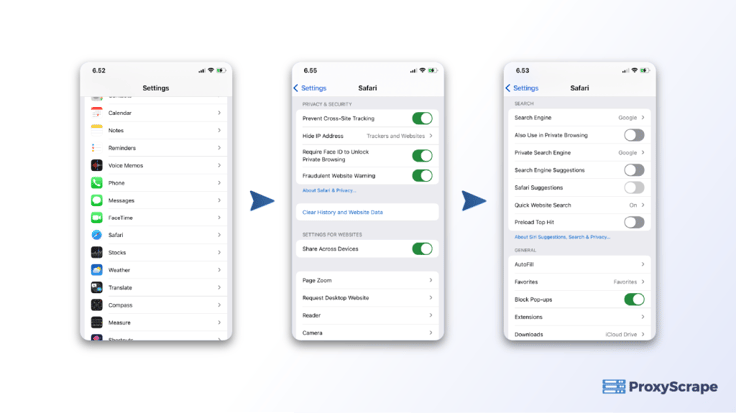
1. Go to the Settings app and find the settings for Safari. It should be located along with the pre-installed apps on your iPhone.
2. To avoid Safari from giving suggestions based on your network traffic, you can turn off the Safari Suggestions and Search Engine Suggestions.
3. Scroll down and make sure the Prevent Cross-Site Tracking option is turned on. Safari will automatically block third-party cookies when this setting is on.
Suggested Reads:
Proxy Anonymity Levels – 3 Unique Types And FunctionalitiesHow to Find Proxy Server Address on iPhone in 2023- Best Way
FAQs:
1. How do I completely surf the web anonymously?
2. What search engine doesn’t track you?
3. How can I hide my surf sites?
Conclusion
Whether it’s normal day-to-day browsing or special scraping projects, it is always advisable to use third-party IP to avoid websites from tracking your location. A proxy connection offers several advantages if you want to stay anonymous over the internet. For starters, you can use a rotating IP and keep switching between local IPs to access geo-restricted content. Similarly, you can use residential proxies if you want to run advanced web scraping or market research projects. Take a look at our different proxy types and choose what’s best for you. For more proxy-related information, you can also check our blog. This article hopes to give enough insights into how to surf websites anonymously.
Have a safe web surfing experience!