How to hide my IP address without VPN

You may wish to mask your IP address for various reasons, such as accessing content restricted in your native country or region. According to the latest report from research firm GlobalWebIndex, 410 million people worldwide browse the internet anonymously. Fifty percent of these 410 million people use VPN to hide their true identity. While VPN
You may wish to mask your IP address for various reasons, such as accessing content restricted in your native country or region. According to the latest report from research firm GlobalWebIndex, 410 million people worldwide browse the internet anonymously. Fifty percent of these 410 million people use VPN to hide their true identity.
While VPN is one of the most popular methods, you might be interested in finding other ways to mask your IP address. Well, it is what this article aims to bring you. So stay tuned, folks, as you are about to discover some truly amazing information.
What is an IP address?

To know how to hide your IP address, you must first understand what an IP address is and how to find yours.
An IP address is a combination of a string of numbers separated by dots. It identifies your device and location.
To find out your IP address, all you need to do is go to Google and type “What is my IP address?” Then you would get a string of numbers in the form:
195.181.163.28
This is an IPv4 address. For those of you who have IPv6 connectivity, you may get the range of numbers in the following format:
2001:0db8:85a3:0000:0000:8a2e:0370:7334
Now you know what an IP address is and how to find yours. Now is the time to look into how to hide it without a VPN.
Ways to hide your IP address other than with VPN
VPN is one of the many but yet popular methods of masking your IP address. As you discovered in the introduction, most users are familiar with VPNs. However, there are some other methods you might not have heard of which is worth exploring. So without further ado, let’s get the ball rolling.
Using a Proxy
Proxy servers are another brilliant option to mask your IP address. They act as man-in-the-middle servers that forward your data packets to the destination web server by changing their appearance. Once the target web server sends the response, the proxy server collects it and sends it back to your device.
This process ensures a greater level of anonymity as the user’s actual IP address is hidden. In other words, for every action you perform, a proxy server will mirror them. The websites that you access think of proxy traffic as your traffic.
What’s more, you would be able to connect to a proxy located anywhere in the world, enabling you to access geo-restricted content blocked in your country. For example, let’s say you would want to access a piece of news content from a reputed news website such as CNN. However, let’s assume that this news content is restricted in your country and eligible for the USA audience. Then immediately, you would be able to select a US proxy and connect to CNN’s website.
Some of the benefits of proxies are it helps you being anonymous as the target websites can’t track your original IP address. You would also be able to access more comprehensive content banned or restricted in your countries, such as news, movies, and even social media sites.
What are the drawbacks of proxies?
- Lack of encryption
One of the drawbacks of using a proxy is that although it provides anonymity, it lacks encryption. Most proxies use SSL certificates for encrypting the data. However, this isn’t sufficient enough to prevent today’s sophisticated cyber-attacks.
- Configurations
The web developers have programmed proxies to perform one specific goal in mind. Also, the configuration of a proxy can be pretty tricky. They must be perfectly done to ensure that none of the ports are left open to avoid any intruders tempting to carry out a malicious act.
- Tracking
The cached data that proxies use can remember your data, including your confidential information such as passwords and credit card details. This could be a problem when it goes to the wrong hands, particularly the employees working under the proxy. Therefore it is essential to invest your proxies with a legitimate proxy provider.
Connecting to Tor
TOR is named after the original project, “Onion Router,” which also enables anonymous communication by connecting to volunteer network-operated services.
Download details– You can freely download it from its website’s download page by selecting your Operating System version. For more information on installation and running the browser, please visit the respective links.
How it operates
After you set up the TOR browser every time you send data to the internet or browse it, the TOR would mask your IP address. The entire process of sending your request to the destination is layered with heavy-duty encryption, which implies that your data is layered with privacy protection.

Tor will route your requests through a vast and extensive network of relays (servers) around the world before it reaches your target destination. The data path it uses is never the same because Tor uses up to 5,000 Tor relays to send your data requests. You can think of it as a massive network of hidden servers that would keep your online identity anonymous.
Thus, it would be challenging for the websites you connect to trace where you originated from, your actual IP address, and what you have been looking for in those websites.
Benefits of using Tor- Tor goes beyond simply masking your IP address to opening doors to broader access of information that the average web does not provide. For instance, people and organizations use them to search and buy products and then communicate with others with restricted internet access in certain countries.
Drawbacks of using Tor
One of the significant drawbacks of using Tor is its slow speed. This is mainly due to the fact that most of your requests or data are routed through massive, inefficient routes relayed from server to server until they reach your destination.
Another negative implication of Tor is that many people connect it to carry out illegal transactions. By any means, we do not recommend any of such activities as we have mentioned here just for your information.
Requesting your ISP to change it
Since your ISP provides you with an IP address, they can change it too. All you have to do is contact them directly and politely request them. You will need to provide your account information. Although this is a straightforward method to change your IP address, this would not enable you to bypass geo-restricted content as a proxy or a VPN.
There are static and dynamic IP addresses that an ISP provider could provide you with. Most ISPs will assign you dynamic addresses so that it’s easier to change them rather than static addresses.
They would question you why you need to change your IP address, but if you have excellent reasons like your IP being compromised, this will not be an obstacle.
Using public WiFi
Since your ISP assigned you an IP address, it can be changed or altered if you connect to it using a different network. If you need to change the IP address quickly, you could quickly do so by visiting a coffee shop or public WiFi. Your browsing activities can not be traced back to you since it is a public network.

However, this method would not help you bypass geo-restricted websites. More importantly, public WiFi is more vulnerable to hackers, malware, and all types of security threats out there. According to research, a VPN or a Proxy is preferred when using public WiFi.
We would not recommend public WiFi unless you need to change the IP address quickly.
Use your mobile network
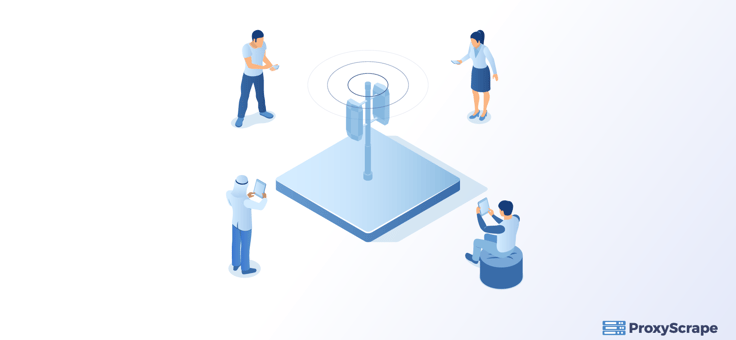
If you do not want to risk using public WiFi, another expedited way to change your IP address is to use your mobile network. You can change your IP address provided by your ISP by using your data on your mobile device instead of connecting the mobile device through WiFi.
The major drawback of this method is that it can cost you incredibly if you wish to download higher MegaBytes. Once again, this is far from a permanent solution, and you have only to use this method if there is no other option if you think your IP address is being attacked. In such circumstances, this would be the ideal method.
Conclusion
In this article, you have looked at several ways to hide your IP address other than using a VPN. We hope that it was of some worthiness to you, and you will use them in a real-world situation should you encounter a situation to hide your IP address.
We must also stress that these are not the only methods to hide your IP as there can be more with the rapid technology changes. Stay tuned for more information.