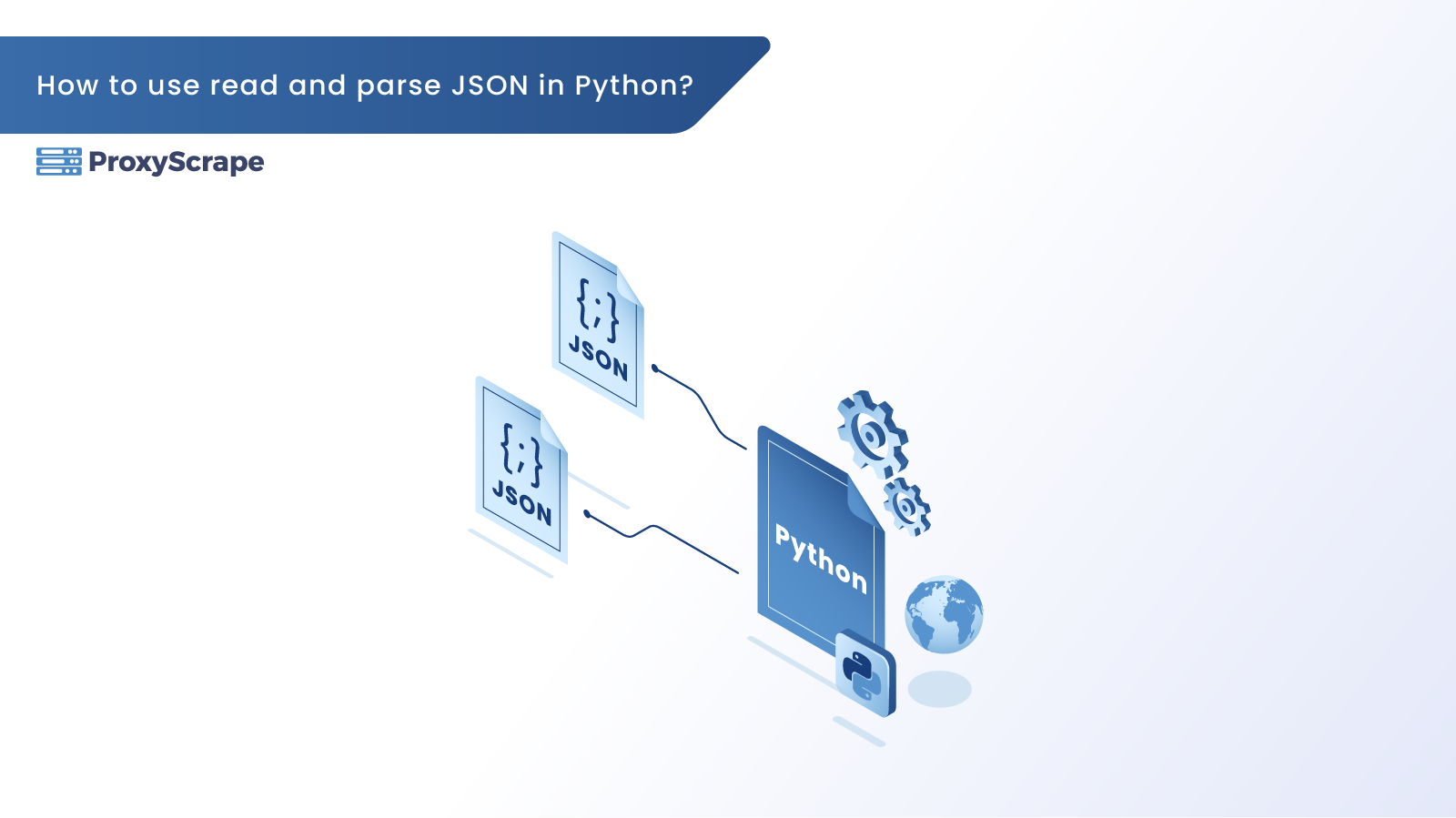
Parsing JSON data using Python eases the data transformation with their lightweight quality. International Data Corporation predicts that, by 2022, Big Data and Business Industry will increase by 62% from 2018. As data sharing is quite a common thing in the digital world, people intend to send loads of data from their main servers to
Parsing JSON data using Python eases the data transformation with their lightweight quality. International Data Corporation predicts that, by 2022, Big Data and Business Industry will increase by 62% from 2018. As data sharing is quite a common thing in the digital world, people intend to send loads of data from their main servers to client applications or from one server to other databases. People heavily rely on data interchange file formats like JSON to transmit the data to the device on the other end that converts the data into a user-readable format. In this article, let us explore what JSON is, how to parse JSON in Python, and why?
Table of Contents
- Why Parse JSON in Python?
- What Is JSON?
- How to Parse JSON in Python
- Parse JSON data into Python Objects
- Steps to Parse different JSON Data into Python
- Converting Strings to Dictionaries
- Parse JSON in Python – Converting an Array to a List
- Parse JSON in Python – Files to object
- Writing Python to JSON
- How can Proxies help?
- Also Reads
- FAQs
- Summary
Why Parse JSON in Python?
As JSON is a lightweight format, this eases transformation by means of time and speed. This is why data practitioners prefer sending and receiving messages in JSON formats. But, when the transformed data requires further operations users have to convert them into a machine-understandable language. This is why people parse JSON in python. Here, we are working with Python language. So, we will have to read and parse the JSON using Python libraries and functions to access the data.
To know the importance of data parsing, go through this article Data Parsing and Benefits.
What Is JSON?
Javascript Object Notation (JSON) is a lightweight data format that transmits information from a server to a web application in a user-readable format. Though JSON format is a JavaScript derivative, it uses text format to represent the objects. Machines can parse JSON in Python to convert JSON data into machine readable format.
Sample JSON Data
{
"person": [
{
"name": "John",
"age": "26",
"languages": ["C", “Python”]
},
{
“name": “Nitin",
"age": "24",
"languages": ["Java", “Python”]
}
]
}Here is the sample JSON string. The content within the curly brackets is an object, and the data within the square bracket is an array.
How to Parse JSON in Python
The JSON string {“name”: “John”, “age”: “26”, “languages”: [“C”, “Python”]} is similar to the dictionaries in Python. Just like dictionaries, JSON also has keys and values. Here the keys and value pairs are separated with a colon. The ‘name,’ ‘age,’ and ‘languages’ are the keys, and the data after the colon are the values of the respective keys. JSON can be accessed in Python using the JSON library that holds all the functions to convert the JSON strings into Python dictionaries and vice versa.
Python can access JSON data by importing the JSON library in python code. The JSON module in Python allows the user to read, write, parse, and perform other operations on JSON data.
import json
Parse JSON data into Python Objects
JSON data are of many types like strings, arrays, objects, numbers, files, and many more.
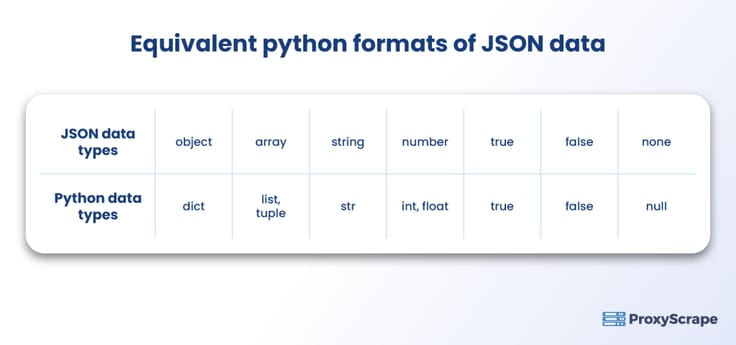
Python Parse JSON – Equivalent Python Object
After receiving the JSON data, the major task is to convert the JSON data into Python data types. This table shows the list of JSON data types and their equivalent Python formats.
| JSON Data Types | Python Data Types |
|---|---|
| object | dict |
| array | list, tuple |
| string | str |
| number | int, float |
| true | True |
| false | False |
| none | Null |
Steps to Parse different JSON Data into Python
Here we will learn how to parse certain JSON data into their equivalent Python format.
JSON Strings into Python DictionariesJSON Array into Python ListsJSON File into Python Objects.
Parse JSON in Python – Converting Strings to Dictionaries
Consider a sample JSON string.
{
"name": "John",
"age": "26"
}Assigning the string in a variable can ease the parsing operations by passing the variable into the functions. Example : print(person)
person ='{"name": "John", "age": "26"}'The print(person) statement will print the string.
person ='{"name": "John", "age": "26"}'
print(person)Output
{“name”: “John”, “age”: “26”}
Passing the variable into the type() function will ensure that the data is string.
person ='{"name": "John", "age": "26"}'
print(person)
print(type(person))Output
{“name”: “John”, “age”: “26”}
<class ‘str’>
Converting Strings to Dictionaries
The initial step is to parse the JSON data that is in string form, into Python-friendly form. As discussed earlier, JSON strings and Python dictionaries are quite similar as both are in key-value pair structure. To read and parse the JSON data in python, let’s first import the JSON library. The loads() function is used to parse JSON strings into a Python dictionary. The ‘s’ in the loads() function denotes the string.
import json
json.loads(STRNAME)Let’s consider the sample JSON string we printed in the above sample.
person ='{"name": "John", "age": "26"}'
print(person)Using the json.loads() function to convert the string to the python dictionary. The ‘json’ in the json.loads() denotes the library name.
json.loads(person)It is also necessary to assign the load() statement to a new variable. Here, we used the ‘person_dxnry’ variable.
person_dxnry = json.loads(person)pytAfter converting the string into a dictionary and assigning it to a new variable, we can use the type() function to see the type of the data before and after the conversion.
print(type(person))
print(type(person_dxnry))import json
person ='{"name": "John", "age": "26"}'
print(person)
print(type(person))
person_dxnry = json.loads(person)
print(person_dxnry)
print(type(person_dxnry))Output:
{“name”: “John”, “age”: “26”}
<class ‘str’>
{‘name’: ‘John’, ‘age’: ’26’}
<class ‘dict’>
Here, the type() functions show the type is a string in the initial case and then it becomes a dictionary after conversion.
Parse JSON in Python – Converting an Array to a List
Let us try converting another JSON data type into a Python structure, using this sample JSON code that has an array.
{
"name": "John",
"age": "26",
"languages": ["C", “Python”]
}We can assign the array to a ‘languages’ variable to pass it into the loads() function. Then we can create a new variable ‘language_list’ to assign the result of the loads() function.
languages = '["C", “Python”]'
languages_list = json.loads(languages)import jsonpyt
languages = '["C", “Python”]'
languages_list = json.loads(languages)
print(languages_list)
print(type(languages_list))Using type() functions for both variables can help us verify the data types.
Output
[‘C’, ‘Python’]
<class ‘list’>
This output says that the JSON array in ‘languages’ is converted to a list by the loads() function.
Parse JSON in Python – Files to object
The most common JSON format is a string. There are also high chances of receiving data in JSON format as a file. Whatever the data type is, the ultimate aim is to parse them into the python-readable format. There are two functions, like load() and loads(), you can use for parsing. These JSON parsing functions differ by means of the JSON data type. We will briefly discuss these functions in the upcoming sections.
Python’s built-in JSON library provides another conversion function ‘load()’ to read and parse the JSON file in Python.
How to Read and Parse a JSON File?
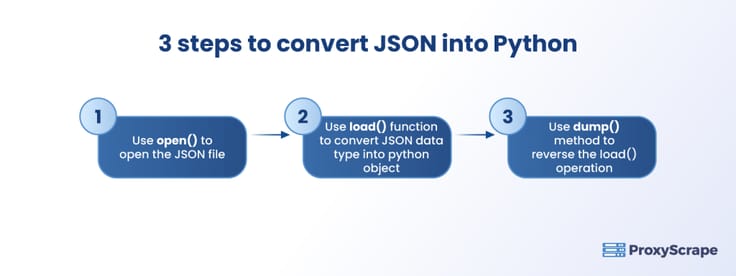
Python Parse JSON – Three Methods.
The initial step is to save this sample code with the name ‘person.json’
{
"name": "John",
"age": "26",
}There are two functions to parse a JSON file. One is the open() function. The open() method helps open the JSON file and instructs the compiler to do the conversion process using the load() operation.
with open(‘person.json’) as file:pytAfter opening the JSON file, we have to create a variable ‘data’ to assign the load operations.
data = json.load(file)Finally, we can use the type() function to check the type of the content.
print(type(data))We can access the elements in the converted dictionary using the ‘data’ variable and passing the keys of the dictionary like ‘name’ and ‘age.’
print(data[‘age’])
print(data[‘name’])import json
with open(‘person.json’) as file:
data = json.load(file)
print(type(data))
print(data[‘age’])
print(data[‘name’])Output:
<class ‘dict’>
26
John
The output says the type is ‘dictionary.’ This output means we have successfully converted the JSON file to a list.
Writing Python to JSON
We can also convert Python data forms into JSON with dumps() and dump() functions. These are the reverse processes of the load() and loads() function. Let‘s take a Python dictionary and convert it into a JSON string, using the dump() function.
We have defined a Python dictionary as ‘person_dictionary’.
person_dictionary = {'name': 'John', 'age': 26 }Use the dumps() function to perform the conversion operation and assign it to a new variable ‘person_json’.
person_json = json.dumps(person_dictionary)
print(person_json)import json
person_dictionary = {'name': 'John',
'age': 26
}
person_json = json.dumps(person_dictionary)
print(person_dictionary)
print(type(person_dictionary))
print(person_json)
print(type(person_json))Output:
{‘name’: ‘John’, ‘age’: 26}
<class ‘dict’>
{“name”: “John”, “age”: 26}
<class ‘str’>
Using the type() function to both variables ‘person_dictioanry’ and ‘person_json’ ensures the Python format is converted to a JSON string.
How can Proxies help?
JSON parsing is widely preferred with data transformation applications like scraping, analysis, data migrations, and data integration processes. These solutions with proxies will help you have a better experience of unlimited scraping and transforming of data using python. Go through this blog to know how to add proxies with python requests. Proxyscrape provides proxy of various types to help with this parsing process.
Also Reads
FAQs:
1. Why Parse JSON in Python?
2. Name a few languages that support JSON?
3. What are JSON objects?
Summary
JSON has become an essential thing while working on websites. Whenever there is a need for data transfer or data share, people often use JSON format as they are lightweight and easily interchangeable. The JSON format is more like a text form, so users can understand the content easily. The machine can also read and parse the content to a machine-friendly format. Here, we discussed a few conversion functionalities in Python, like open(), load(), loads(), dump(), and dumps(). These built-in functions of the JSON module can read and parse data from the JSON format to Python data types, and vice versa.