
The proxy/VPN exit ban on 4Chan may sound familiar to all those who use it. If you’re a regular 4Chan user falling into that category, this article is here to help you. So in this article, you will find out how to bypass Proxy/VPN Exit Node in some unique ways. But before that, first things
The proxy/VPN exit ban on 4Chan may sound familiar to all those who use it. If you’re a regular 4Chan user falling into that category, this article is here to help you.
So in this article, you will find out how to bypass Proxy/VPN Exit Node in some unique ways. But before that, first things first, as most of you might be interested to know a thing or two about 4Chan briefly.
Let’s move on.
What is 4Chan?
4Chan is an image-based social platform where users can post, view, and discuss a broad range of topics ranging from Japanese animations and culture to video games, music, technology, adult content, and much more. With 219,691 users, with the majority being young college-educated men vastly from English-speaking countries such as the USA, UK, Canada, Australia, you can do all the activities by being anonymous without requiring any registration.
So when it provides such a higher level of anonymity, you may incline to think that it is genuinely a free environment in which you could behave as you please. However, this is unlike reality, and in the next section, you will find out why.

When does the Proxy/VPN exit ban occur?
Every time you visit the 4Chan website, its administrators store your IP address. So, whenever you post offensive content, the administrators will block you from your IP address as there is no registration process involved.
While most of these bans are due to bad behavior, other bans might be deemed unfair. So you might be wondering why they’re considered to be unfair?
Most of the IP addresses that you use are dynamically generated. Since they get recycled, you might have been assigned an IP address that the administrators previously banned on a notorious behavior. Then when the administrators see such an IP address that is already blacklisted, you will end up in a ban. This ban is known as Proxy/VPN Exit Node, where you get banned for using an already blacklisted IP.
Alternatively, you may live in a country such as Australia or New Zealand, whose ISPs ban accessing 4Chan.
The good news is that you can bypass the Proxy/VPN Exit Node ban by using a Proxy, VPN, and some other simple methods such as switching off your modem and restarting it. You could also request your ISP to change your IP address if you have a dynamic IP address.
In this article though, we will look at overcoming the ban with VPNs and Proxies.
Using VPNs to bypass 4Chan ban
When you use a VPN to connect to the Internet, it routes all your traffic through a highly encrypted tunnel and assigns you a new temporary IP address throughout the session that you’re connected to it. This way, your actual IP address is hidden, and thus the 4Chan website sees the IP address of the VPN server instead of yours.
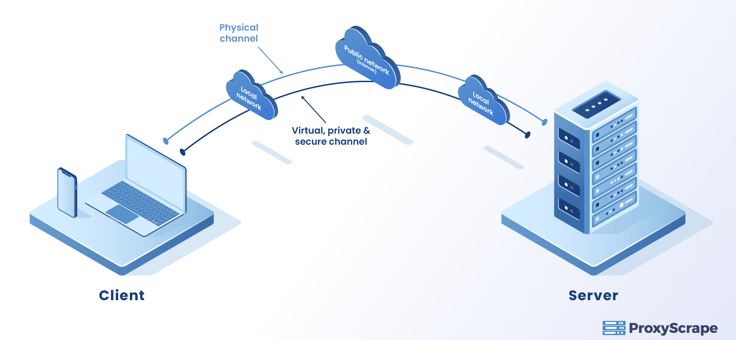
Having said that, you need to be cautious that some VPN servers will not work if 4Chan has blocked the IP address of the VPN server. Also, in certain countries, you can not connect to 4Chan as they have banned it. Due to these facts, you will have to experiment with several VPNs until you discover the right one.
This whole process of experimenting may sound depressing, but you mustn’t give up easily as 4Chan can’t block all VPN IP addresses. Also, the VPN apps keep on adding new IP addresses as well.
Now let’s look at how you can use a VPN to unblock the 4Chan ban:
The first step would be to sign up for a VPN service such as NordVPN.Next, you need to download the VPN app for your device. Open the VPN app that you just downloaded and connect it to the VPN server. You must choose a VPN server location that is closer to you. This way, your connection will be faster.Then you will have to clear the browser’s cache and cookies before connecting to 4Chan.Finally, you can now navigate to the 4Chan website. It should now be accessible. On the other hand, if it’s still not accessible, you need to find a new VPN server and repeat the above steps.
Unblocking the 4Chan block with VPN may not be a 100% viable option. This is primarily because you have to keep connecting to heaps of VPN servers before you reach the appropriate one. In addition, you have to consider the following factors when choosing a VPN:
- Select VPN servers from multiple locations in which you can access the 4Chan website without any blocks.
- Whether or not your VPN provider provides thousands of IP addresses to unblock 4Chan.
- Whether your provider provides high-end encryption like AES-256-bit military-grade-encryption
- It would be best if you made sure that there is a zero-logs policy so that your online activity will not be tracked.
Now you have a fair understanding of the usage of VPNs for avoiding 4Chan blocks. Now let’s take a look at how proxies could help.
How proxies can help with bypassing the 4Chan ban
Proxies act as an intermediary between your computer and the web server you’re connecting to by masking your IP address. When connecting to 4Chan with proxies, we don’t recommend using free private proxies. This is because, with free proxies, your IP address will be shared with other users. So if 4Chan blacklists such a free proxy IP, you will also be banned.

Another vital point worth mentioning with free proxies is that they can cause your data to be stolen as they do not guarantee any data protection.
Therefore the ideal proxies to overcome a ban would be residential and mobile proxies. In contrast, datacenter proxies originate from data centers in the cloud, and hence they’re not associated with an ISP. Therefore they can also be easily blocked by 4Chan. You can find further differences between residential and data center proxies here.
ProxyScrape can help you with your residential proxy needs.
Conclusion
4Chan is one of the largest image-based entertaining websites; you should use it with caution when posting, sharing, and commenting on posts. This would help you stay away from having a ban.
However, if you’re blocked for unfair reasons, you have the choice of using a VPN or Proxy. I firmly believe that the tips mentioned in this article would be beneficial for you.