
Imagine you just bought some proxy IPs from one of the best proxy providers out there for web scraping, accessing geo-restricted content, or any other purpose. However, you’re curious if the proxy works correctly according to your preferred location with acceptable speed and lack of downtime. Well, this is where you need to test your
Imagine you just bought some proxy IPs from one of the best proxy providers out there for web scraping, accessing geo-restricted content, or any other purpose. However, you’re curious if the proxy works correctly according to your preferred location with acceptable speed and lack of downtime.
Well, this is where you need to test your proxies before getting them to use to avoid later disappointments. So how to test your proxies is what precisely you will discover in this article.
Let’s get into it right away.
Table of Contents
- What are the three major factors to consider when testing your proxies? Location How to test the location using IP Checkers?SpeedUptime
- Location How to test the location using IP Checkers?
- How to test the location using IP Checkers?
- Speed
- Uptime
- How to test your proxies with an IP Database? IP Databases LimitationsWhat it shows:
- IP Databases LimitationsWhat it shows:
- Limitations
- What it shows:
- Further tools for testing your proxies FOGLDN Proxy Tester LimitationsNMapAngry IP ScannerHidemy.nameProxy Verifier
- FOGLDN Proxy Tester Limitations
- Limitations
- NMap
- Angry IP Scanner
- Hidemy.name
- Proxy Verifier
- Additional tips on how to test your proxies: Ensure you have a secure computerNever leak out any sensitive information.
- Ensure you have a secure computer
- Never leak out any sensitive information.
- Best Proxy for Your Online Tasks:
- FAQs:
- Final Thoughts:
What are the three major factors to consider when testing your proxies?
When you test your proxies, there are three significant factors to look out for – proxy location, speed, and uptime.
Location
If you need to access some website content in the UK, you must use a UK proxy. Now, what would happen if you happened to use a US proxy or Canadian proxy? Then simply, you” ll not be able to access the UK content. So it’s apparent that you need to use a UK proxy. The same goes for any other location.

How to test the location using IP Checkers?
One of the simplest ways to test the location of your proxies is to check your IP address. It would show the location along with other IP information. While there are many websites to check your IP address, in this scenario, we will use whatismyipaddress.com.
It would reveal your IP information.
However, it will not reveal whether you’re using a proxy or not.
Therefore a better alternative would be to use whatismyproxy.com. When you go to the link, it will immediately reveal whether you’re using a proxy or not. It would also show your IP address, location, and the HTTP headers of your user agent.
You may test your proxy location by setting up your proxy in Google Chrome. Then you may use whatismyipaddress.com or whatismyproxy.com to check if your IP location has changed. For Firefox users, you may follow these instructions.
Speed
Working with proxies necessitates a high level of speed. When you scrape a great deal of data from a website or make an online purchase like buying a sneaker bot, the experience might be annoying if the proxies are slower.
Proxies that are shared or open to the public are exceedingly inefficient. This is because a large number of people simultaneously use them. You’ll wind up wasting more time using such proxies for tasks that might otherwise take less time.
You can test the speed of your proxies with this website.
Uptime
It isn’t beneficial to have a proxy that works properly in your desired location and at a reasonable speed if it goes down frequently. If your proxy goes down while you’re web scraping, you’re likely to become annoyed.
The majority of free proxies have a tendency to go down. What works today may not work tomorrow. Free proxies would be alright in circumstances where you merely need to browse the web in disguise. However, for more complex tasks such as web scraping, you should avoid them at any cost.
Although the providers claim to have 99.9% uptime with paid proxies, I strongly advise you to test how long they’ve been up and operating.
You may use a TCP monitor to check the proxies’ uptime. You may also use a Windows Service Check to ensure that the proxy service is up and functioning.
How to test your proxies with an IP Database?
The tools you learned in the IP checkers section will show your IP address, IP location, HTTP information, and whether you’re hiding behind a proxy. That’s all there is to it, as their capabilities are pretty restricted. In the following section, you’ll learn about a sophisticated tool called IP Databases that examines more complex details.
IP Databases
Some websites employ 3rd party IP Databases to determine which regions of the world the customers/visitors visited the website and if the users are real. To figure out such data, the IP Databases must figure out the IP status and usage type. IP Databases have their unique ways of finding this out.
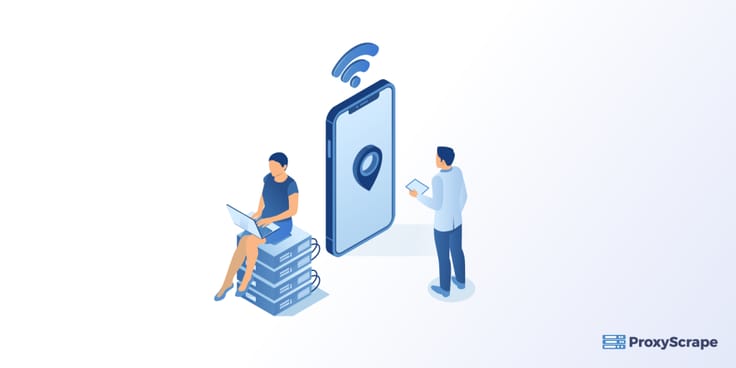
However, IP databases with advanced functionality are expensive. A prominent and most accurate IP database ip2location.com allows 50 IP addresses for FREE. Upon registering, you can go to up to 200 IP addresses.
Following is the way how you can use it:
If you’re using a free proxy, you need to set up a proxy, as mentioned in one of the articles in the above links. However, as you already know that free or public proxies are unsafe, I strongly recommend configuring a back connect or a pool of residential proxies to your browser. Then go to the URL ip2location.com, which will recognize your current IP address, as shown in the screenshot below.Since you”ll be using rotating proxies, you”ll need to refresh the page.
Limitations
- To get full access, you have to pay
- It will not show the speed of your proxy
- It will not show if the proxy works with the websites that you need to access.
What it shows:
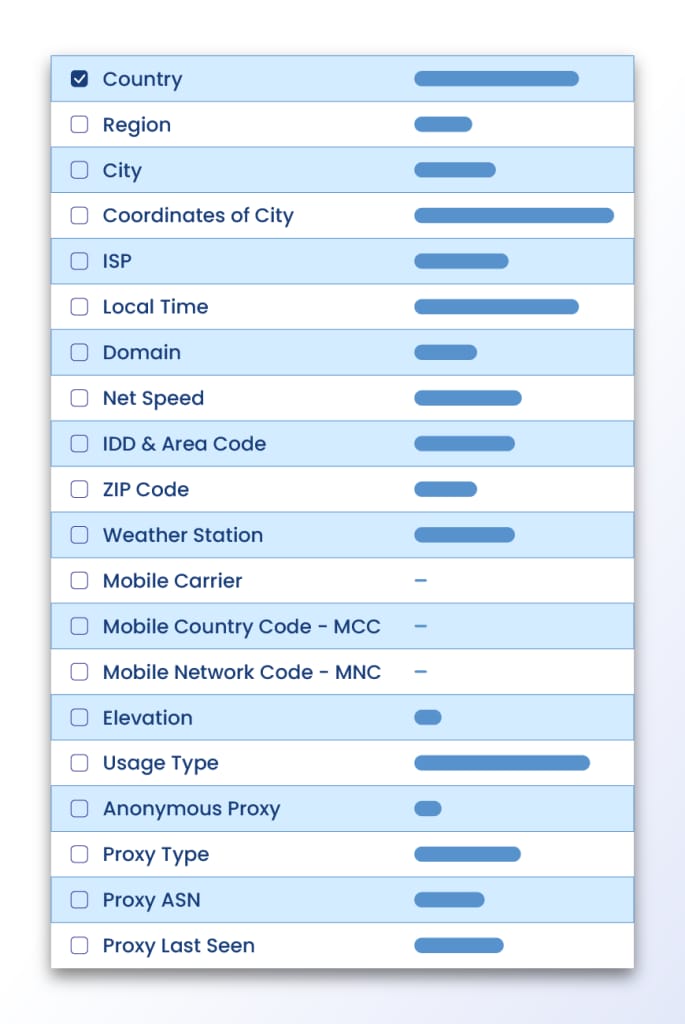
While some of the information, such as IP address, country, region, and city, are self-explanatory, I will explain the terms you hear least frequently.
- Anonymous proxy: specifies whether the proxy hides your IP address.
- Proxy ASN: shows which company issued the IP address
- Usage Type: shows where your proxies came from; residential, data center, mobile, etc.
Suppose this database recognizes a residential proxy that you’re trying to use as a datacenter proxy; then, the destination websites that use this database will view the same. Therefore you’re likely to be blocked by target websites. It happens as a result of websites screening their visitors.
Further tools for testing your proxies
FOGLDN Proxy Tester
We have already discussed the importance of testing speed for proxies. FOGLDN Proxy Tester is an advanced tool for testing speed where you can send direct ping times to any website in the world. This tool is ideal for testing sneaker proxies where speed is crucial. It works well on Windows and Mac.
You can test the latency of the proxies as it shows the time taken to connect. With this tool, you can test any type of proxy, including but not limited to rotating proxies.
You can use this tool easily by following these steps:
You can download the tool from its website.Then once you set it up on your system (Windows or Mac), you need to add your proxy list to it. You can add the rotating gateway address if you’re using rotating proxies.Afterward, you need to add the URL that you’re going to test.Finally, select “TEST PROXIES,” It will display the results similar to the below figure.
Limitations
The test does not reveal the proxy location, type, and anonymity.If a test fails, it does not show the reason.You’re not in a position to select how many requests to make and how quickly.
NMap
NMap (Network Mapper) is a free, open-source network scanner used to discover hosts and services by sending packets and analyzing their responses. When testing proxies, NMap requires proxies’ IP packets or addresses and host provider details.
If you do not have much technical expertise, you can use NMap for host discovery, port scanning, and Operating System detection. However, if you have higher technical expertise, you can get more out of this tool.
You will be able to check more details on its official website.
Angry IP Scanner
Another Free, open-source scanner that you can use to test proxies is Angry IP Scanner. It operates on multiple platforms, such as Windows, Linux, and Mac. It is also another tool to test your proxies’ speeds as it pings the IP addresses in a given range. Furthermore, it can scan the ports and get the MAC addresses of proxies. It can also test the uptime of your proxies.
One of the significant advantages over other tools is that it can export the results in various formats. Angry IP Scanner is a command-line interface, so you”ll find it easier to use. You can use data fetchers to extend its functionality.
Hidemy.name
This is a more sophisticated but free proxy checker that can detect the proxy type, exact location, speed, and level of anonymity. Hidemy.name renders a proxy list that it has gathered from numerous websites across the globe, including prominent and private databases.
One of the stand-out features of this Hidemy. name is its ability to detect the anonymity level of your actual IP address. For instance, it can reveal whether your IP address remains concealed to the destination web server or if it can tell whether you’re hiding behind a proxy.
Here are some of the anonymity levels that Hidemy.name includes in their proxy list:
No anonymity: The destination website is aware that you’re connecting to it by masking your IP address through a proxy server.
Low anonymity: The destination website knows that you’re hiding behind a proxy but lacks knowledge about your IP address.
Average anonymity: The destination website is aware that you’re hiding behind a proxy server. However, Hidmy.name tricks the target website into assuming it knows your IP address. Nevertheless, the IP address that is displayed is not precise.
High anonymity: The target website doesn’t know that you’re hiding behind a proxy and your actual IP address.
Hidemy.name can also sort the proxies based on their protocol type. For instance, HTTP, HTTPS, or SOC.
Proxy Verifier
A proxy verifier is a yahoo based product that tests HTTP-based proxies. It’s an open-source product that works in a bi-directional manner. This implies that it detects traffic to and from the proxy by pretending to be both server and client. With this tool, you would be able to test proxies against particular criteria.
Proxy Verifier is simple to use because of its user-friendly dashboard interface. Depending on the number of times you set, this proxy tester allows you to conduct configuration transactions once or repeatedly.
Additional tips on how to test your proxies:
Before you purchase any tool, it is essential to keep the following facts in mind:
Ensure you have a secure computer
Ensure that your computer is secure with the latest anti-virus software to avoid hackers’ malicious activities. Even when you have anti-virus software installed, there could be circumstances where your system might be vulnerable to security risks.
After all, hackers are clever and a step ahead of you these days. So other than installing anti-virus software, you could depend on paid proxies to keep your computer secure.
Never leak out any sensitive information.
When you use free proxies, there is a high probability that they may leak your sensitive information, such as your IP address and location. So other than for a minor browsing activity to mask your IP, you should always use paid proxies.
Some of the hackers could also be operating free proxies. So by using them, you run the risk of your personal information being compromised and malicious attacks on your system.
Best Proxy for Your Online Tasks:
ProxyScrape is one of the most popular and reliable proxy providers online. Three proxy services include dedicated datacentre proxy servers, residential proxy servers, and premium proxy servers. So, what is the best possible solution for the best HTTP proxy for your online tasks? Before answering that questions, it is best to see the features of each proxy server.
A dedicated datacenter proxy is best suited for high-speed online tasks, such as streaming large amounts of data (in terms of size) from various servers for analysis purposes. It is one of the main reasons organizations choose dedicated proxies for transmitting large amounts of data in a short amount of time.
A dedicated datacenter proxy has several features, such as unlimited bandwidth and concurrent connections, dedicated HTTP proxies for easy communication, and IP authentication for more security. With 99.9% uptime, you can rest assured that the dedicated datacenter will always work during any session. Last but not least, ProxyScrape provides excellent customer service and will help you to resolve your issue within 24-48 business hours.
Next is a residential proxy. Residential is a go-to proxy for every general consumer. The main reason is that the IP address of a residential proxy resembles the IP address provided by ISP. This means getting permission from the target server to access its data will be easier than usual.
The other feature of ProxyScrape’s residential proxy is a rotating feature. A rotating proxy helps you avoid a permanent ban on your account because your residential proxy dynamically changes your IP address, making it difficult for the target server to check whether you are using a proxy or not.
Apart from that, the other features of a residential proxy are: unlimited bandwidth, along with concurrent connection, dedicated HTTP/s proxies, proxies at any time session because of 7 million plus proxies in the proxy pool, username and password authentication for more security, and last but not least, the ability to change the country server. You can select your desired server by appending the country code to the username authentication.
The last one is the premium proxy. Premium proxies are the same as dedicated datacenter proxies. The functionality remains the same. The main difference is accessibility. In premium proxies, the proxy list (the list that contains proxies) is made available to every user on ProxyScrape’s network. That is why premium proxies cost less than dedicated datacenter proxies.
So, what is the best possible solution for the best HTTP proxies for your online tasks? The answer would be “residential proxy.” The reason is simple. As said above, the residential proxy is a rotating proxy, meaning that your IP address would be dynamically changed over a period of time which can be helpful to trick the server by sending a lot of requests within a small time frame without getting an IP block.
Next, the best thing would be to change the proxy server based on the country. You just have to append the country ISO_CODE at the end of the IP authentication or username and password authentication.
Suggested Reads:
5 Best Proxy Testers To Check Your ProxyProxy Anonymity Levels – 3 Unique Types And Functionalities
FAQs:
1. How to test your proxy and check if it’s working?
2. Can we check the anonymity level for our proxy?
3. Is the FOGLDN proxy tester good?
Final Thoughts:
After reading this comprehensive article, you may now have a clear overview of various tools used for testing proxies. Testing proxies is essential to ensure that your proxy performs as expected based on the location of the proxy, its speed, and, more importantly, uptime.
After understanding the various tools to test proxies, we hope you will select the most appropriate tool for your requirement.